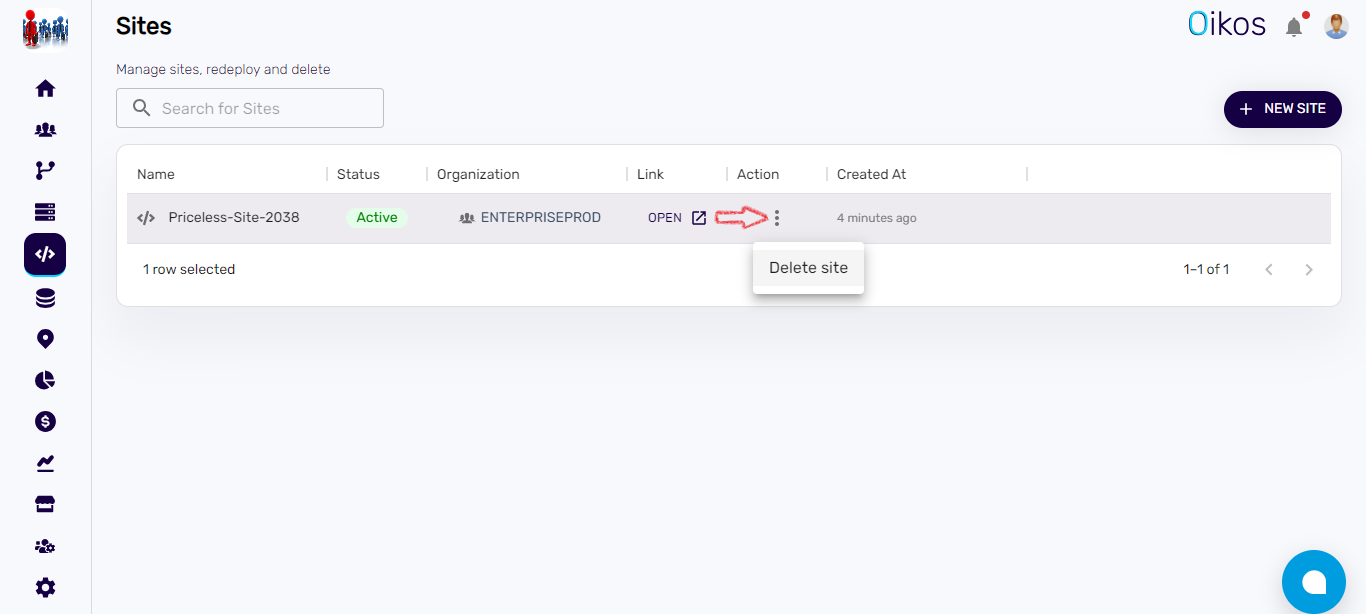Deleting Site Applications
- Navigate to the Applications List:
- Go to the left navigation tab and click on "Site."
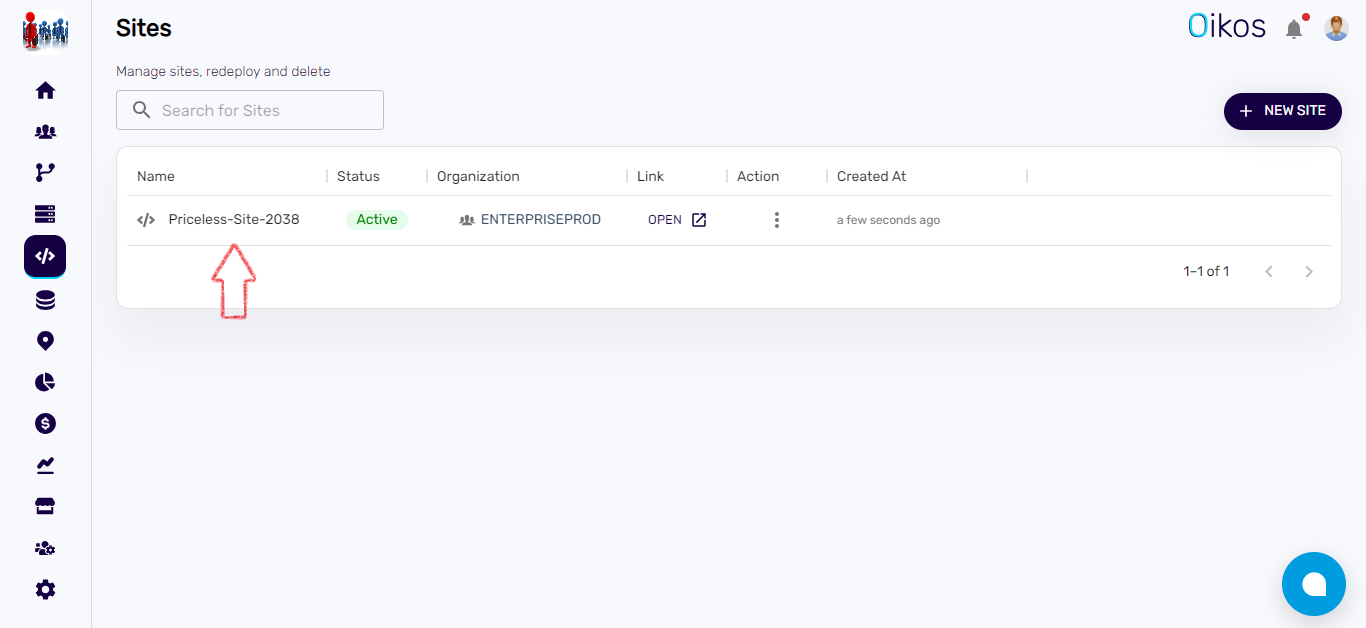
- Go to the left navigation tab and click on "Site."
- Delete an Application:
- Locate the application you wish to delete.
- In the action column, you will find three vertical dots (ellipsis). Click on these dots.
- From the dropdown menu, select the
Deleteoption.