Access Tokens
Obtaining and Using Access Tokens in Nife#
Getting Started#
- If you don’t have a Nife account, create one here.
- Learn more about signing in.
- Go to Nife Login and log in to your account.
Accessing Settings#
- In the sidebar, locate and click on Settings.
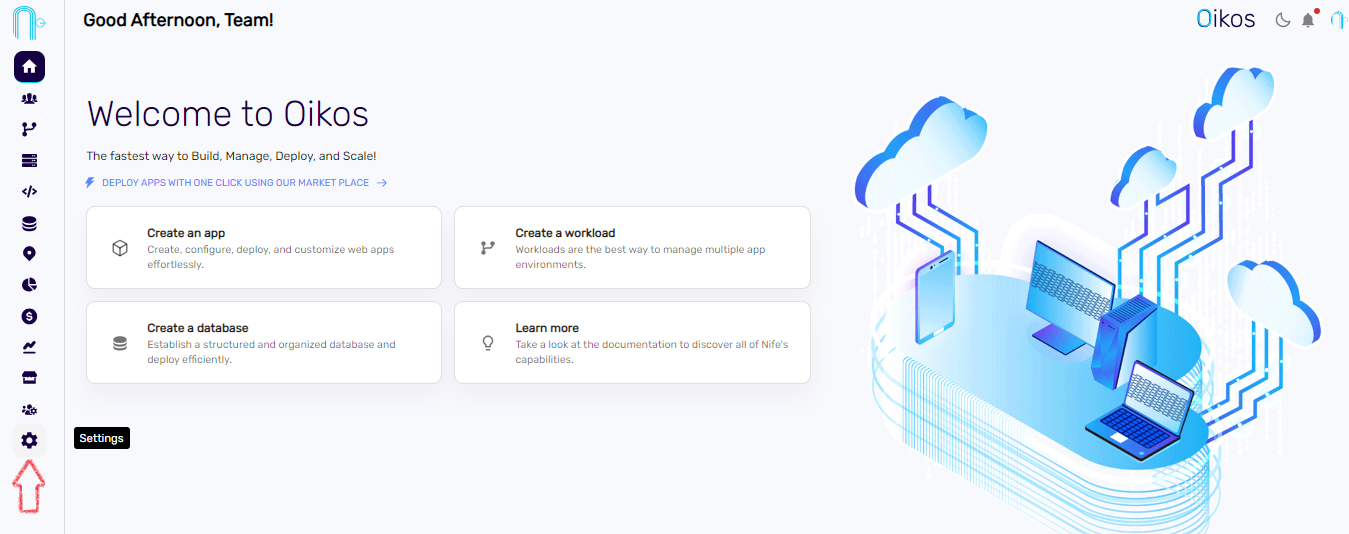
- Select Token from the settings options.
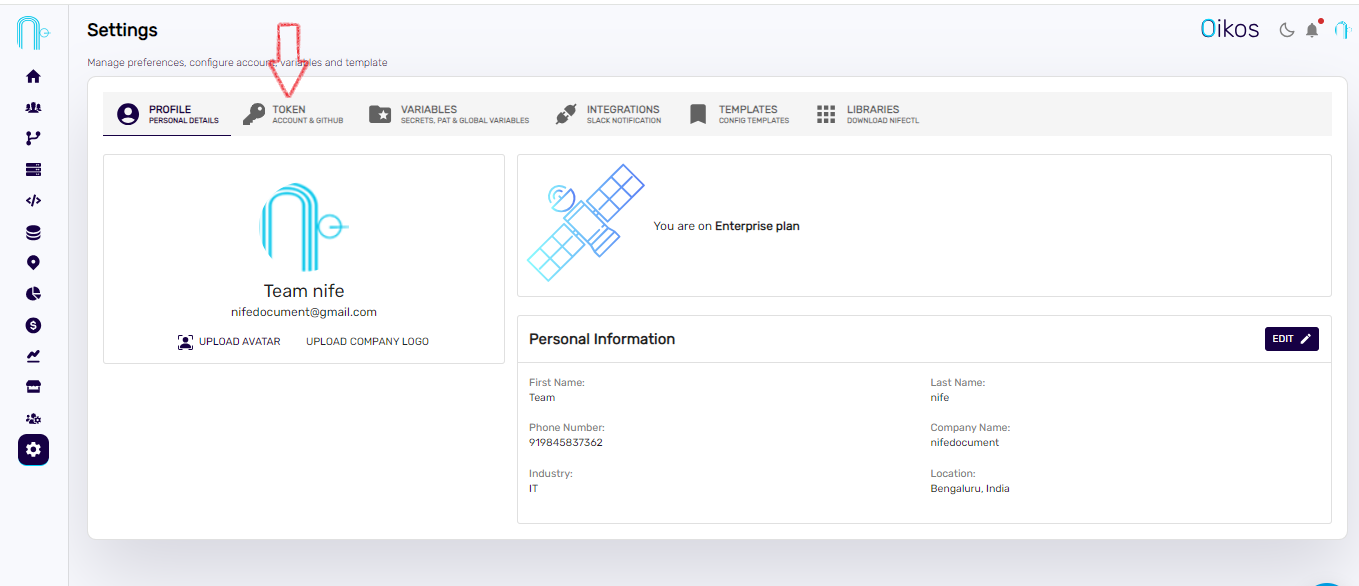
Obtaining Access Tokens#
- Under Expire Time, you will see two options: 1 Hour and Lifetime.
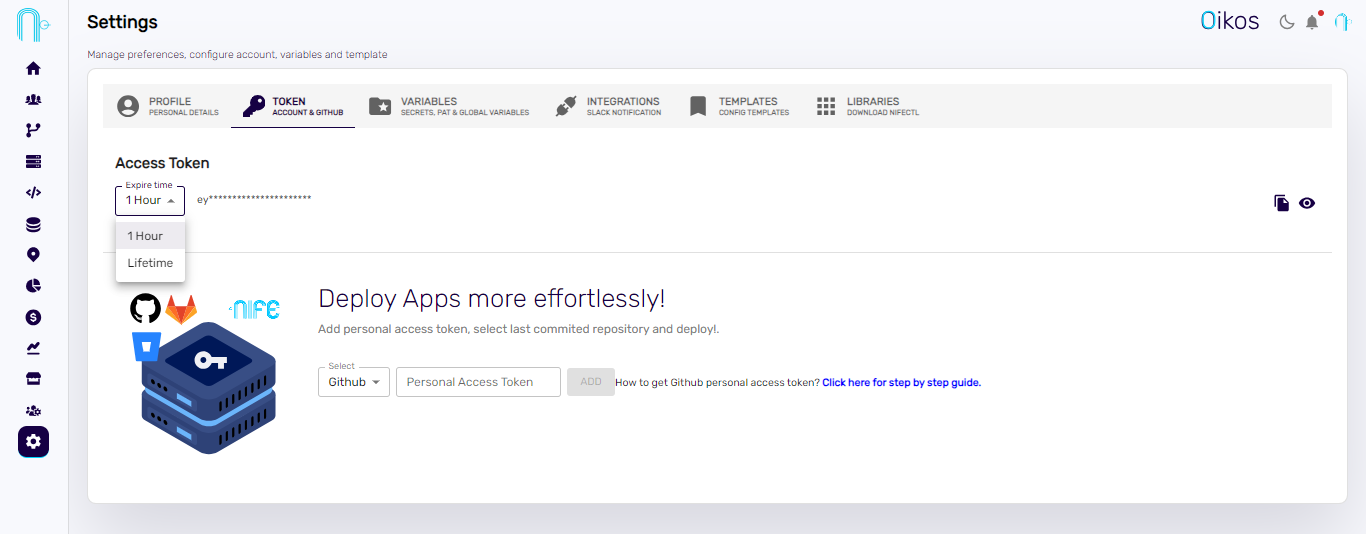
- Choose the token based on the expiration time you need.
- Copy the access token provided.
This token can be used for authentication, CI/CD integration, and also for logging into Nife-Cost (Cloud cost monitoring).