Workload
In this page, you can Create, View, Delete, and Manage Regions for your workloads.
Begin by navigating to the 'Workload' option in the sidebar menu. Click on it to get started.
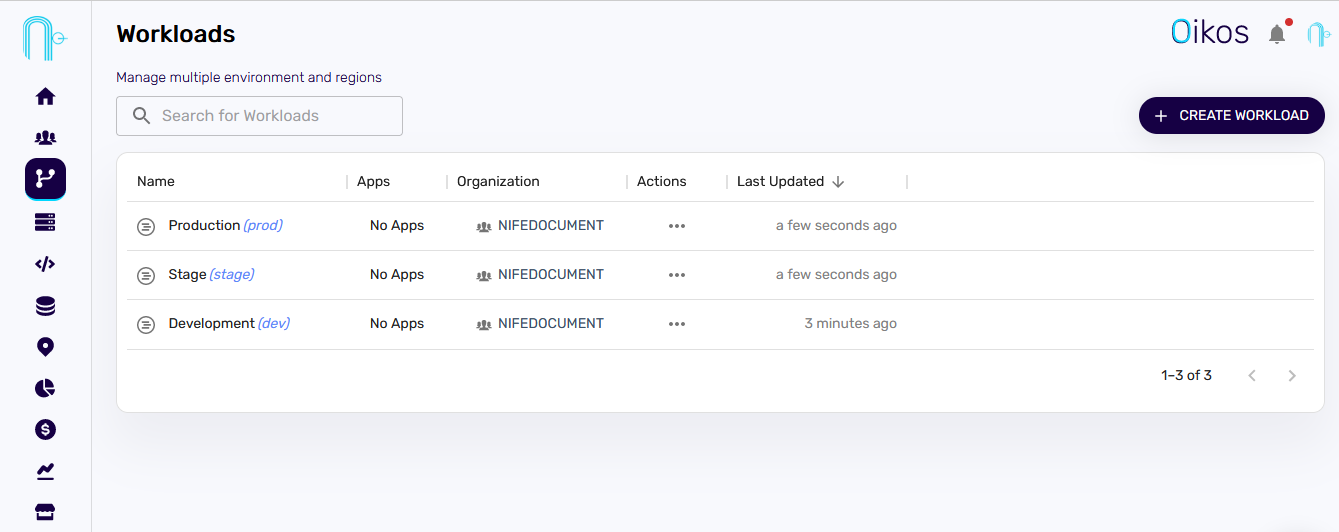
To create workload#
Step 1: locate and click on the CREATE WORKLOAD button.#
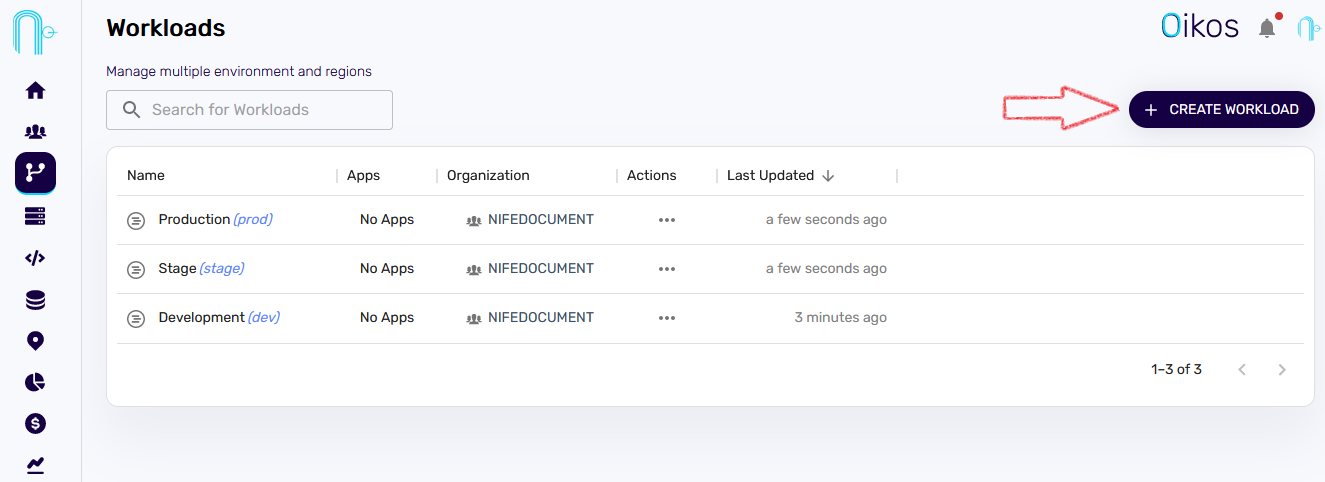
Step 2:#
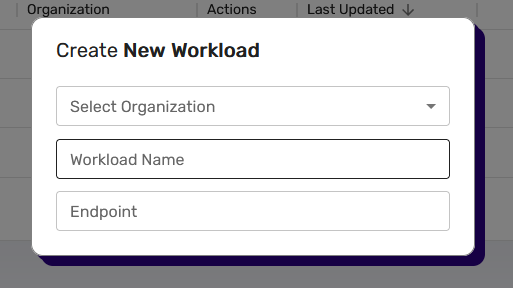
Now, choose the organization with which you wish to associate this workload.
Assign a descriptive name to your workload that clearly communicates its purpose.
Specify an endpoint name for your workload.

- To complete the process, click the
CREATEbutton.
View Workloads#
Click on Workload from the sidebar menu.

Delete workloads#
Locate the workload you want to delete in the list.
In the action column, click on the three dots
...for that specific workload.From the dropdown menu that appears, select
Delete Workload.
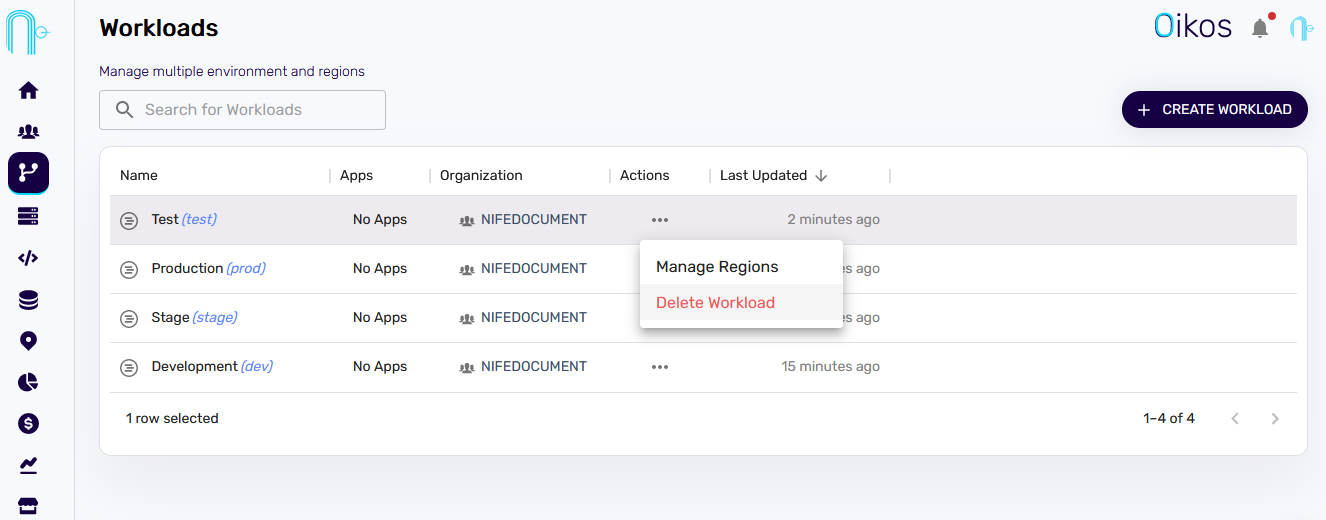
- A confirmation dialog will pop up. To permanently delete the workload, click on the
Delete Foreverbutton.
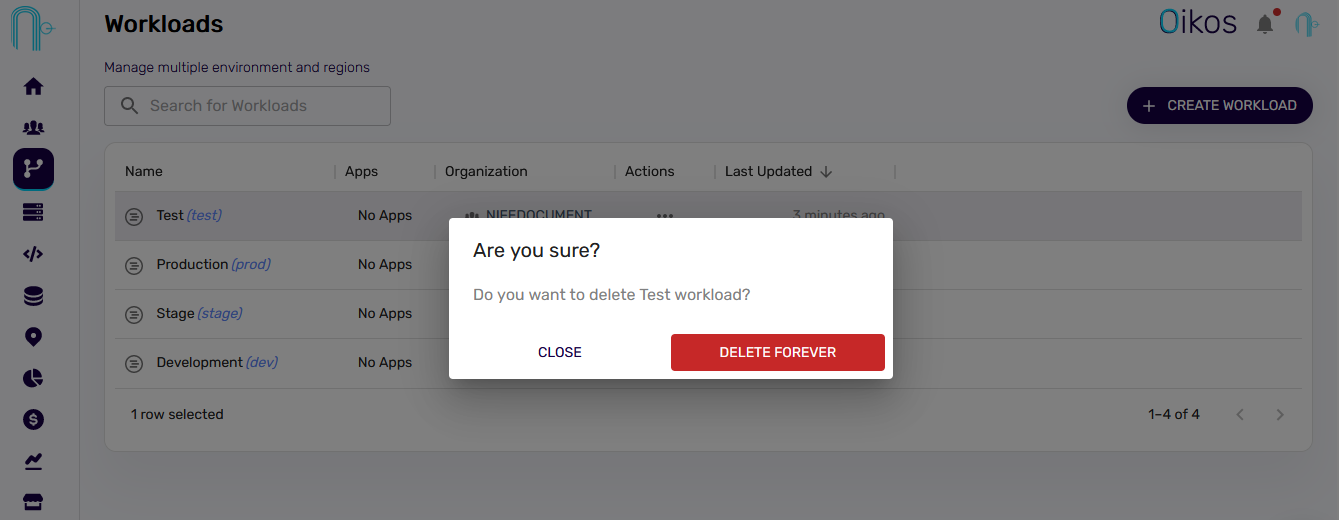
Workloads Regions#
Find the workload in the list to which you want to add a region.
In the action column, click on the three dots
...next to the specific workload.From the dropdown menu, choose
Manage Regions.
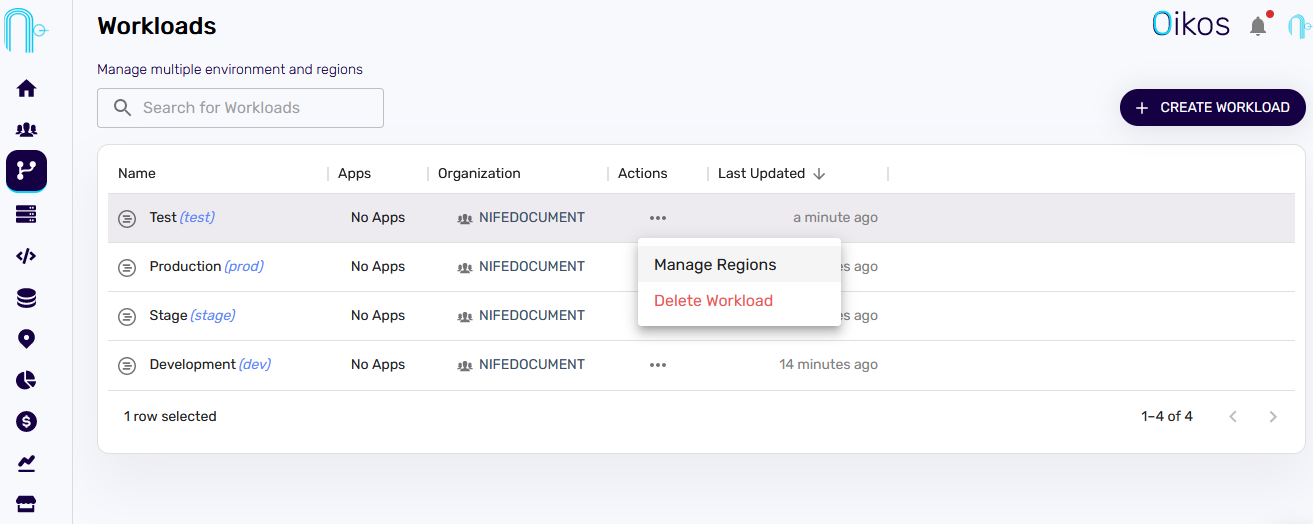
- Now, select the region you want to add to the workload from the available options.

This will associate the chosen region with the selected workload.