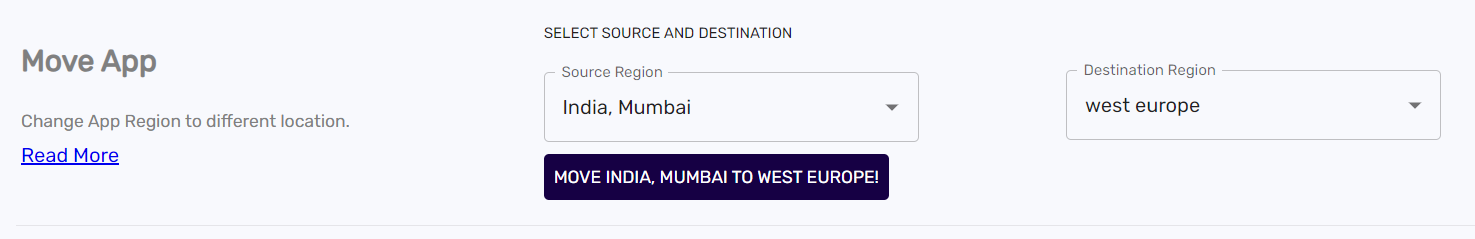Move Application
To Move Applications:#
- Go to left navigation tab > select an application > settings
- Under the move app section
- Choose source and destination regions from the drop down menu
- Click on move
This will initiate the movement of the application from one region to another The previous region will no longer be associated with the application. This is same as moving from one availability zone to another