Template
To Save a New Config Template:#
A new config template can be created under the configuration section of apps. The application configuration - ports - internal, external, environmental resources additional resources get stored as a template.
- Go to left navigation tab > select an application> configuration tab of the app
- Click on “save as config template”
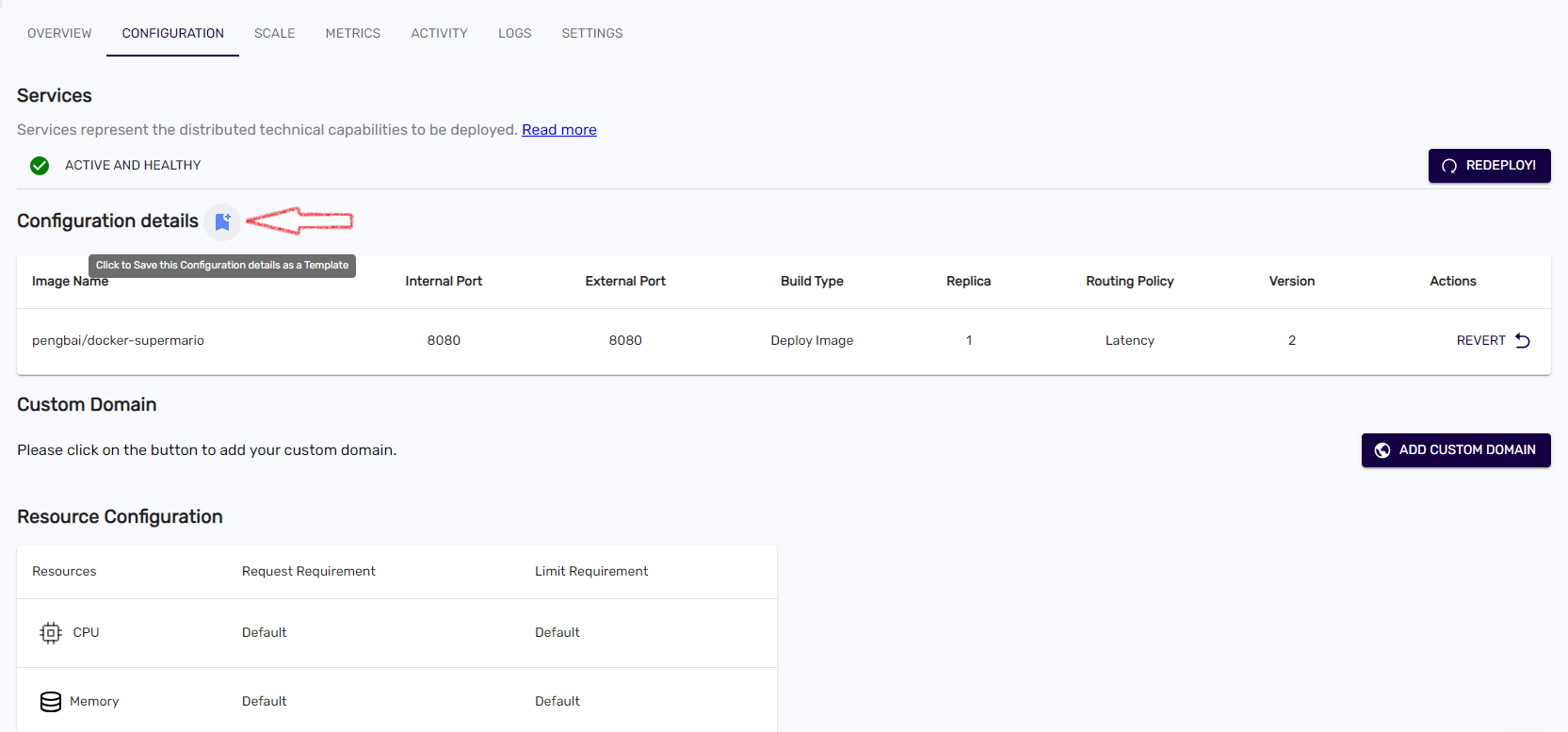
The templates are saved under the Config templates under Settings section with the list of templates. To manage the config template visit the Config template Section.
The config templates can be used for deployments to learn more visit the Config templates deployment types.