Activity
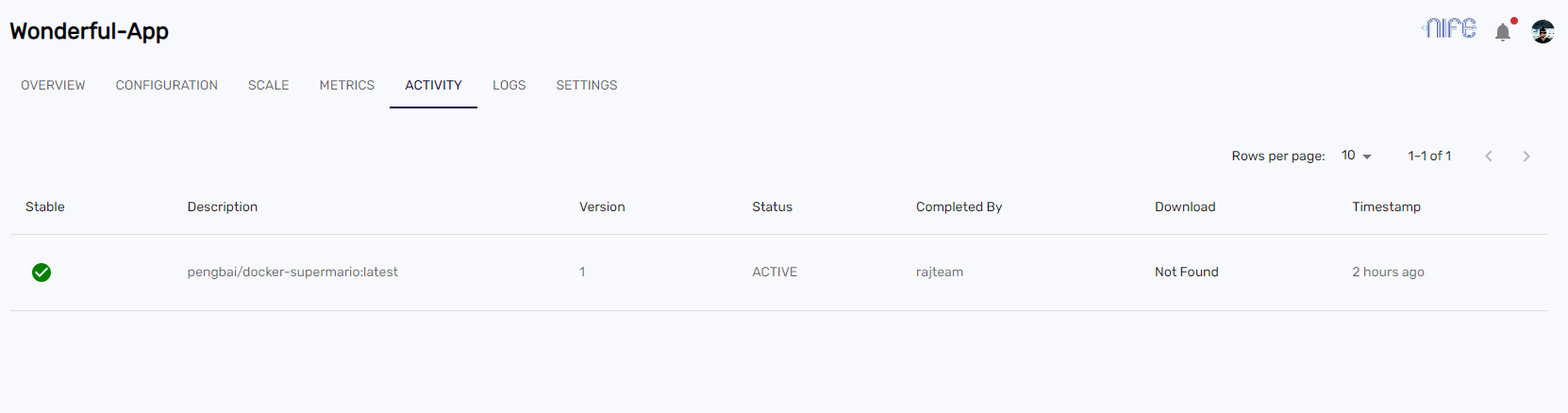
In the Activity Section, customers can view actions performed by the admins and customers.
The activity section comprises
- The state of the app, if it was successfully deployed
- Description and name of the app
- Version of the applications deployed
- Status if the app is Active or Inactive
- The admin or member of the organization who has completed the action (completed by)
- Option to Download the source code, in case of a Custom Deployment.
- Time when the activity was completed
Note: Downloads are available only if a source code is used for deployment.
To Download the source code#
Download your source code from the activity tab, if your deployment type is Custom Deployment then you get an option to download the source code from the activity tab of the app.
- Go to left navigation tab > select an application> the activity section
- Select the desired version of download and click the download icon This will download the code in <app_name>.zip format
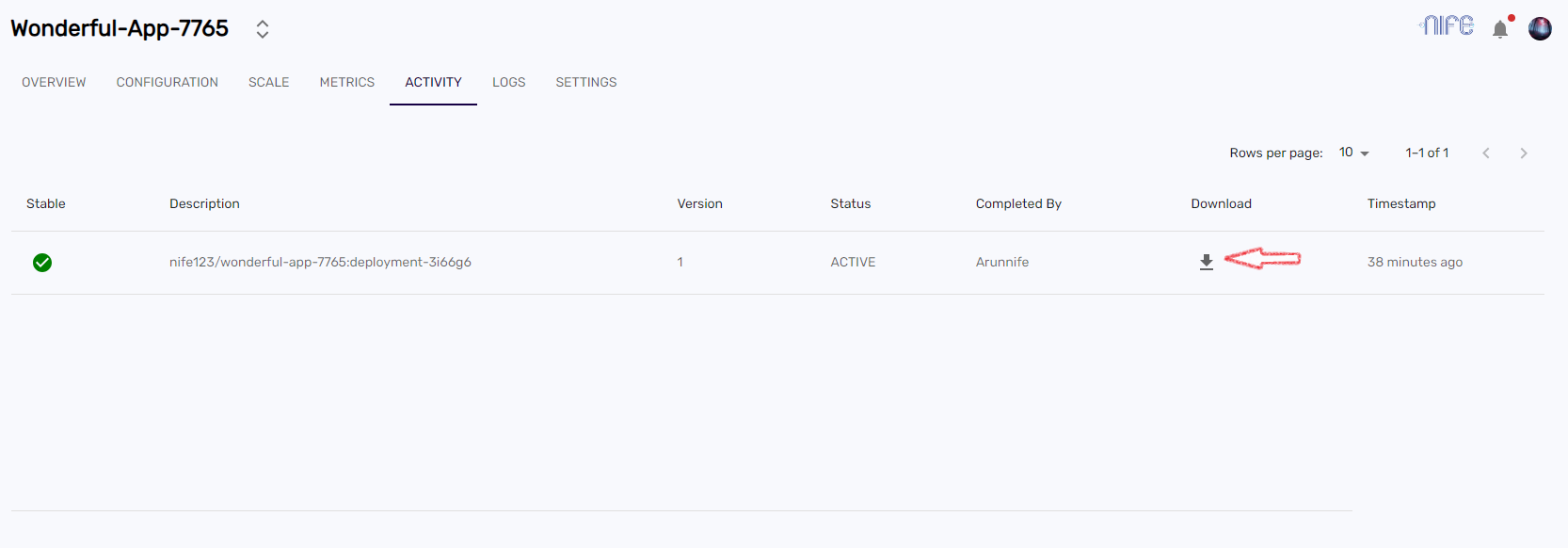
Note. This option is available only for Custom deployment To learn more about Custom Deployment, read the Custom Deployment section