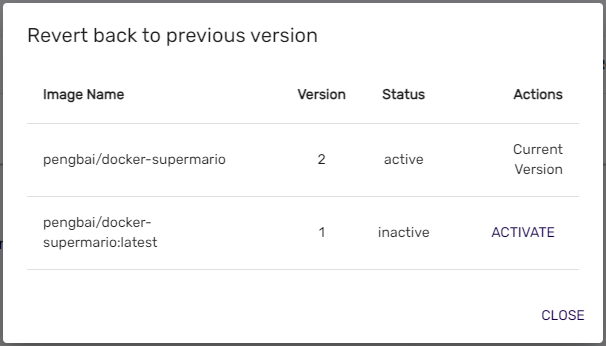Revert Apps
Revert applications:#
- Go to left navigation tab > select an application> configuration tab of the app
- Click the revert button
- You are taken to the apps information page which list all the Images deployed, their deployment type, version, status and the version.
- The active version is listed as the Current Version
- The older versions are not listed as the Current version, but have a revert option
- Select the desired version to modify
- Revert back to desired version