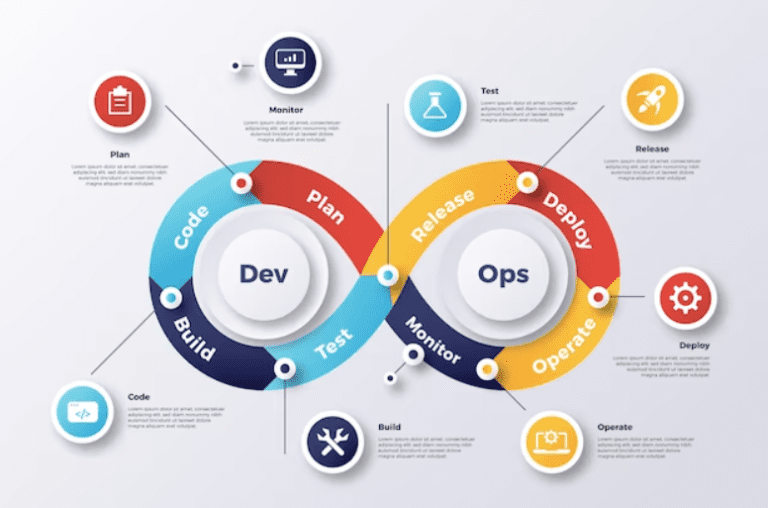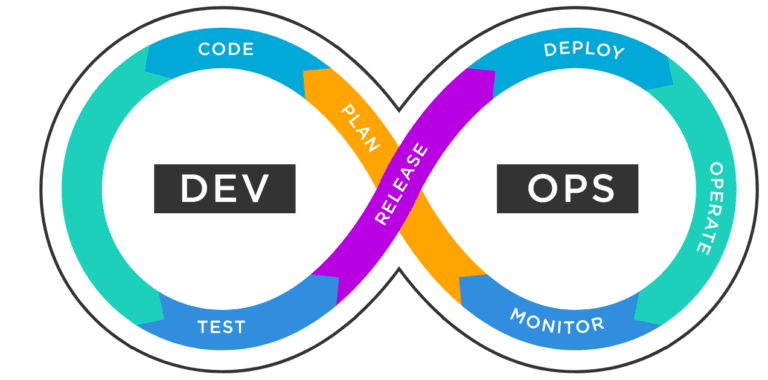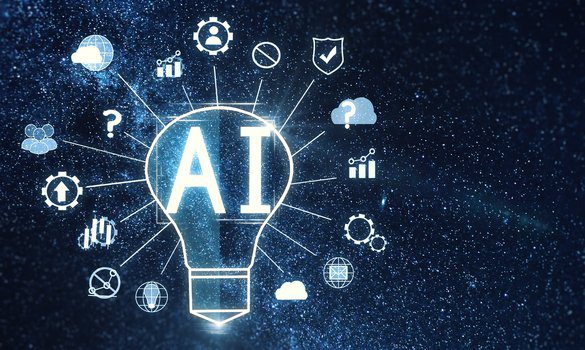How to Optimize Your Cloud Costs as a Developer
Efficient cloud storage pricing is crucial for businesses, enabling cost savings and scalability, and ensuring seamless data management in today's competitive digital landscape.
Cloud computing has become an essential technology for developers. It provides developers with all the necessary tools to build, test, and deploy applications with ease. With all these benefits it has one disadvantage. Cloud computing for developers can become quite expensive if the resources are not managed properly.
The cost of different cloud services including cloud storage pricing and other services can become a financial burden on organizations. That is why developers need to optimize cloud costs. In this article, we'll explore some tips and tricks to optimize cloud costs. Let's dive into the article.
Cloud Cost Optimisation and Cloud Computing for Developers#

Ways you can optimize your Cloud Costs#
(a) Understanding Cloud Costs#
As a cloud software engineer or a developer leveraging the cloud for cloud computing software development. You need to understand cloud pricing models to make informed decisions.
Cloud storage pricing is a very important part of cloud costs. Cloud providers offer different storage options with different pricing. You need to understand your needs and select one that suits you best.
Moreover, with the pricing model, you also need to compare the services of different cloud providers. For instance, let's take Google Cloud and iCloud as examples. Both are prominent names in the industry. Both have different pricing models and services designed for developers.
Google Cloud Pricing is flexible, it provides developers with a wide range of tools and scalability options. While iCloud pricing is designed for both individuals and businesses, it works seamlessly with Apple devices.
As a cloud software engineer or developer, it is your responsibility to find the balance between resource provisioning and cost efficiency. To achieve this balance follow the tips and tricks given in the proceeding sections.
(b) Monitor Resource Usage#
Monitoring resource usage is an essential practice for optimizing cloud costs. Continuous monitoring of cloud resources helps you identify the highs and lows of your resource consumption. You can identify overused and underused resources. If these resources are left unchecked you will be left with a huge bill.
Almost all cloud services provide their users with robust monitoring and analytic tools. You can utilize these tools to closely monitor resource usage. These tools provide real-time information about all the different aspects of the cloud like CPU usage, storage consumption, network traffic, etc. You can utilize this information to make informed decisions.
As a cloud software engineer or a developer, you can use this information to set a threshold for resource consumption and set up alarms, auto-scale to deal with traffic, and set event-driven functions. All of these practices will help you optimize your cloud cost.
(c) Set Up Alerts#
Setting up alerts is another important step in cloud computing for developers for optimizing cloud costs. It alerts you whenever there is a sudden increase in usage so you can investigate and take proactive measures. Alerts help you stay within your budget. Here are some useful practices for setting up alerts to optimize cloud costs.
- Always set a threshold based on your project budget.
- Choose a suitable medium for receiving alerts.
- Select alert triggers like CPU usage, storage consumption, or network traffic.
By following all these practices you can effectively optimize your cloud costs.
(d) Leverage Cost Calculators and Budgeting Tools#
In cloud computing software development cost calculators and budgeting tools are very powerful tools for optimizing cloud costs. These tools provide valuable information related to cloud expenditures. These tools enable you to estimate, track and control your cloud spending.
1. Cost Calculators#
Cost calculators are online tools in cloud computing for developers that help you estimate your cloud spending before deployment. You can make informed decisions about projects using these tools. You can identify projects exceeding your expected budget and take necessary actions to avoid overspending.
Benefits:#
- Cost calculators allow developers to compare pricing options of different services from different providers. For example, they can compare cloud storage pricing to choose the best.
- You can add and compare different configurations and services to choose the most cost-effective solution for your application.
2. Budgeting Tools#
Budgeting tools help you monitor the real-time expenses of your cloud resources. These tools are provided by your cloud providers. With the help of these tools, you can assign budgets to different projects and departments. You also get alerts from these tools whenever the cost of resources exceeds a certain threshold. You can utilize these tools to effectively optimize your cloud costs.
Introducing Nife: A Cost-Effective Cloud Platform#

In recent years developers have faced many problems regarding cloud computing, cost optimization being one of them. While there are many tips and tricks to optimize cloud costs, you need a cloud computing platform that can do it all.
Nife is a cloud computing platform that provides developers with all the necessary tools for cost optimization while maintaining the reliability and high performance of cloud applications. Its pricing is flexible as compared to google cloud pricing or iCloud pricing.
Nife, the global edge application platform, offers developers a cost-effective solution for optimizing cloud expenses. Traditional infrastructure and practices often lead to complex deployments, excessive manpower requirements, and slow system configurations, resulting in higher costs.
However, Nife Labs simplifies cloud computing, 5G, and edge computing, making application deployment and scaling easier and more affordable.
With Nife, developers can deploy their applications rapidly on any infrastructure without worrying about the underlying infrastructure. The platform allows for easy application monitoring, generating reports and alerts based on specific needs. So why not give Nife a try and see how it optimizes cloud costs? and Visit Nife to leverage Cost Efficient Cloud Platform
Conclusion#
In conclusion, optimizing cloud costs is essential for developers working with cloud computing. By following the tips and tricks discussed in this article, developers can effectively monitor resource usage, set up alerts, and utilize cost calculators and budgeting tools.
However, there is a cloud platform that provides developers with all the means to optimize cloud costs, Nife, a cloud computing platform, provides a cost-effective solution for developers by simplifying cloud computing, reducing infrastructure costs, automating key tasks, and enabling rapid application deployment. Nife optimizes cloud expenses and delivers significant cost savings for businesses and enterprises.