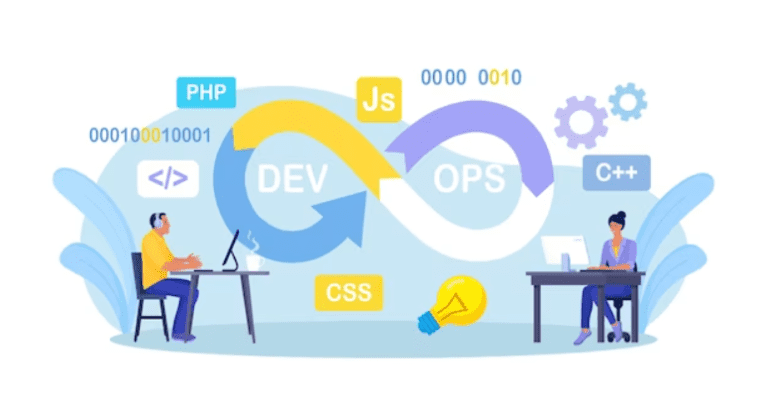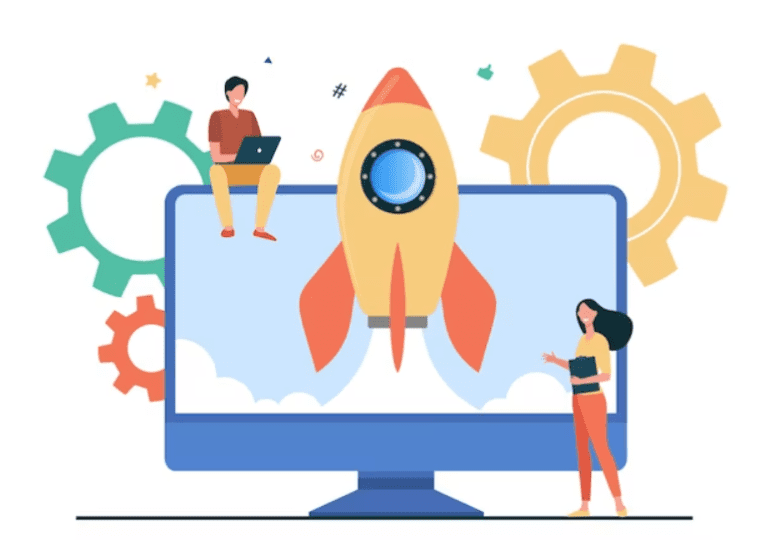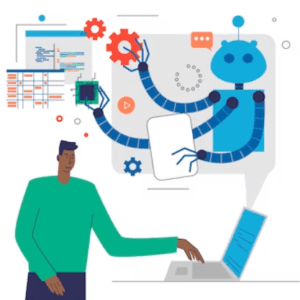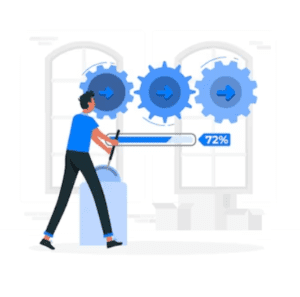How to Manage Containers in DevOps?
DevOps Automation and Containerization in DevOps#
DevOps Automation refers to the practice of using automated tools and processes to streamline software development, testing, and deployment, enabling organizations to achieve faster and more efficient delivery of software products.
In today's world, almost all software is developed using a microservices architecture. Containerization makes it simple to construct microservices. However, technological advancement and architectural design are just one design part.
The software development process is also significantly impacted by corporate culture and techniques. DevOps is the most common strategy here. Containers and DevOps are mutually beneficial to one another. This article will explain what containerization and DevOps are. Also, you will learn the relationship between the two.
What is a Container?#
Companies all across the globe are swiftly adapting to using containers. Research and Markets estimate that over 3.5 billion apps are already being deployed in Docker containers and that 48 percent of enterprises use Kubernetes to manage containers at scale. You can easily manage and orchestrate containers across many platforms and settings with the help of container management software.

Containers make it easy to package all the essential parts of your application, like the source code, settings, libraries, and anything else it needs, into one neat package. Whether small or big, your application can run smoothly on just one computer.
Containers are like virtual boxes that run on a computer. They let us run many different programs on the same computer without them interfering with each other. Containers keep everything organized and ensure each program has space and resources. This helps us deploy our programs consistently and reliably, no matter the computer environment.
Containers are different from servers or virtual machines because they don't have their operating system inside them. This makes containers much more straightforward, taking up less space and costing less.
Multiple containers are deployed as part of one or more container clusters to facilitate the deployment of more comprehensive applications. A container management software, such as Kubernetes, is currently responsible for controlling and managing these clusters.
Why use Containers in DevOps?#
When a program is relocated from one computing environment to another, there is sometimes a risk of encountering a problem. Inconsistencies between the two environments' needed setup and software environments might cause issues. It's possible that "the developer uses Red Hat, but Debian is used in production." When we deploy applications, various problems can come up. These issues can be related to things like security rules, how data is stored, and how devices are connected. The critical thing to remember is that these issues can be different in each environment. So, we need to be prepared to handle these differences when we deploy our applications. Containers are going to be essential in the process of resolving this issue. Red Hat OpenShift is a container management software built on top of Kubernetes.
Containers are like special boxes that hold everything an application needs, such as its code, settings, and other important files. They work in a unique way called OS-level virtualization, which means we don't have to worry about different types of operating systems or the machines they run on. Containers make it easy for the application to work smoothly, no matter where it is used.
Log monitoring software comes into play when discussing troubleshooting issues, log data and identity. Log monitoring software facilitates log analysis by supporting many log formats, offering search and filtering functions, and providing visualization tools. ELK Stack is a widely used open-source log monitoring and analytics platform.
What distinguishes a container from a Virtual Machine?#
With virtual machine technology, you get the application and the operating system. A hypervisor and two guest operating systems are the three main components of a hardware platform that hosts two virtual machines. Joint container registries, such as Docker Hub and Amazon Elastic Container Registry (ECR), are typically integrated with or included in container management software.
When we use Docker (Containers) with one operating system, the computer runs two applications divided into containers. All the containers share the same functional system core. This setup makes it easier for even a first-grade student to understand.
Sharing just the OS's read-only portion makes the containers much smaller and less resource-intensive than virtual machines. With Docker, two apps may be packaged and run independently on the same host machine while sharing a single OS and its kernel.
Unlike a virtual machine, which may be several gigabytes and host a whole operating system, a container is limited to tens of megabytes. This allows many more containers to run on a single server than can run as virtual machines.
What are the Benefits of Containers in DevOps?#
Containers make it easy for developers to create, test, and deploy software in different places. Whether they're working on their computer or moving the software to a broader environment like the cloud, containers help make this process smooth and easy. It's like having a magic tool that removes all the troubles and makes everything run seamlessly!
Ability to Run Anywhere#
Containers may run on various operating systems, including Linux, Windows, and MacOS. Containers may be operated on VMs, physical servers, and the developer's laptop. They exhibit consistent performance in both private and public cloud environments.
Resource Efficiency and Capacity#
Since containers don't need their OS, they're more efficient. A server may host many more containers than virtual machines (VMs) since containers often weigh just tens of megabytes, whereas VMs might entertain several gigabytes. Containers allow for higher server capacities with less hardware, cutting expenses in the data center or the cloud.
Container Isolation and Resource Sharing#
On a server, we can have many containers, each with its resources, like a separate compartment. These containers don't know about or affect each other. Even if one container has a problem or an app inside it stops working, the different containers keep working fine.
If we design the containers well to keep the main computer safe from attacks, they make an extra shield of protection. This way, even a first-grade student can understand how containers work without changing the meaning.
Speed: Start, Create, Replicate or Destroy Containers in Seconds#
Containers bundle everything an application needs, including the code, OS, dependencies, and libraries. They're quick to install and destroy, making deploying multiple containers with the same image easy. Containers are lightweight, making it easy to distribute updated software quickly and bring products to market faster.
High Scalability#
Distributed programs may be easily scaled horizontally with the help of containers. Multiple identical containers may produce numerous application instances. Intelligent scaling is a feature of container orchestrators that allows you to run only as many containers as you need to satisfy application loads while efficiently using the container cluster's resources.
Improved Developer Productivity#
Using containers, programmers may establish consistent, reproducible, and separated runtime environments for individual application components, complete with all necessary software dependencies. From the developer's perspective, this ensures that their code will operate similarly regardless of where it is deployed. Container technology eliminates the age-old problem of "it worked on my machine" alone.
DevOps automation teams can spend more time creating and launching new product features in a containerized setup than fixing issues or dealing with environmental differences. It means they can concentrate on making cool things and let them be more creative and productive in their work.

Developers may also use containers for testing and optimization, which helps reduce mistakes and makes containers more suitable for production settings. DevOps automation improves software development and operations by automating processes, optimizing workflows, and promoting teamwork.
Also, log monitoring software is a crucial component of infrastructure and application management since it improves problem identification, problem-solving, system health, and performance visibility.
Conclusion#
DevOps automation helps make things faster and better. It can use containers, like special packages, to speed up how programs are delivered without making them worse. First, you need to do a lot of studying and careful planning. Then, you can create a miniature version of the system using containers as a test. If it works well, you can start planning to use containers in the whole organization step by step. This will keep things running smoothly and provide ongoing support.
Are you prepared to take your company to the next level? If you're looking for innovative solutions, your search ends with Nife. Our cutting-edge offerings and extensive industry knowledge can help your company reach new heights.