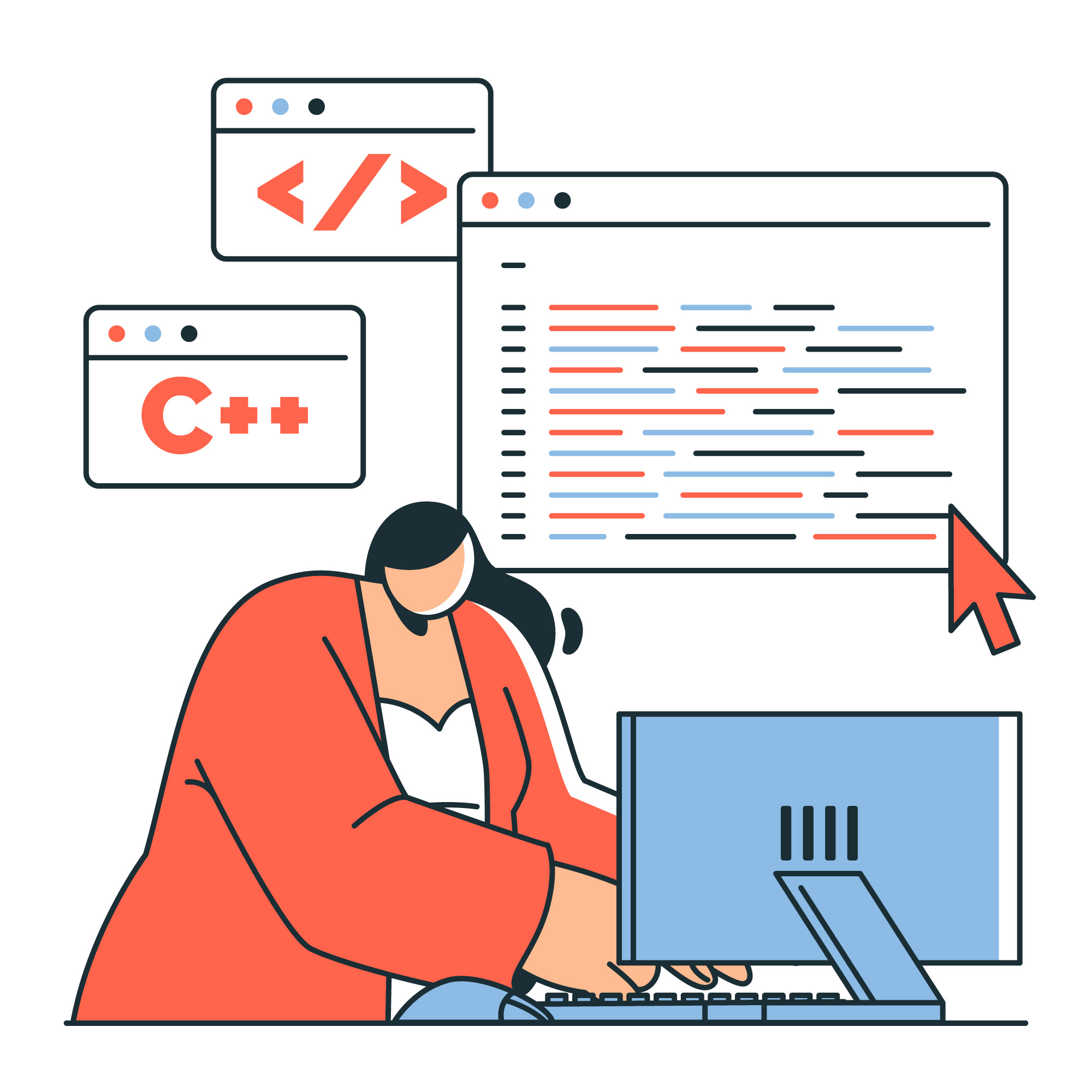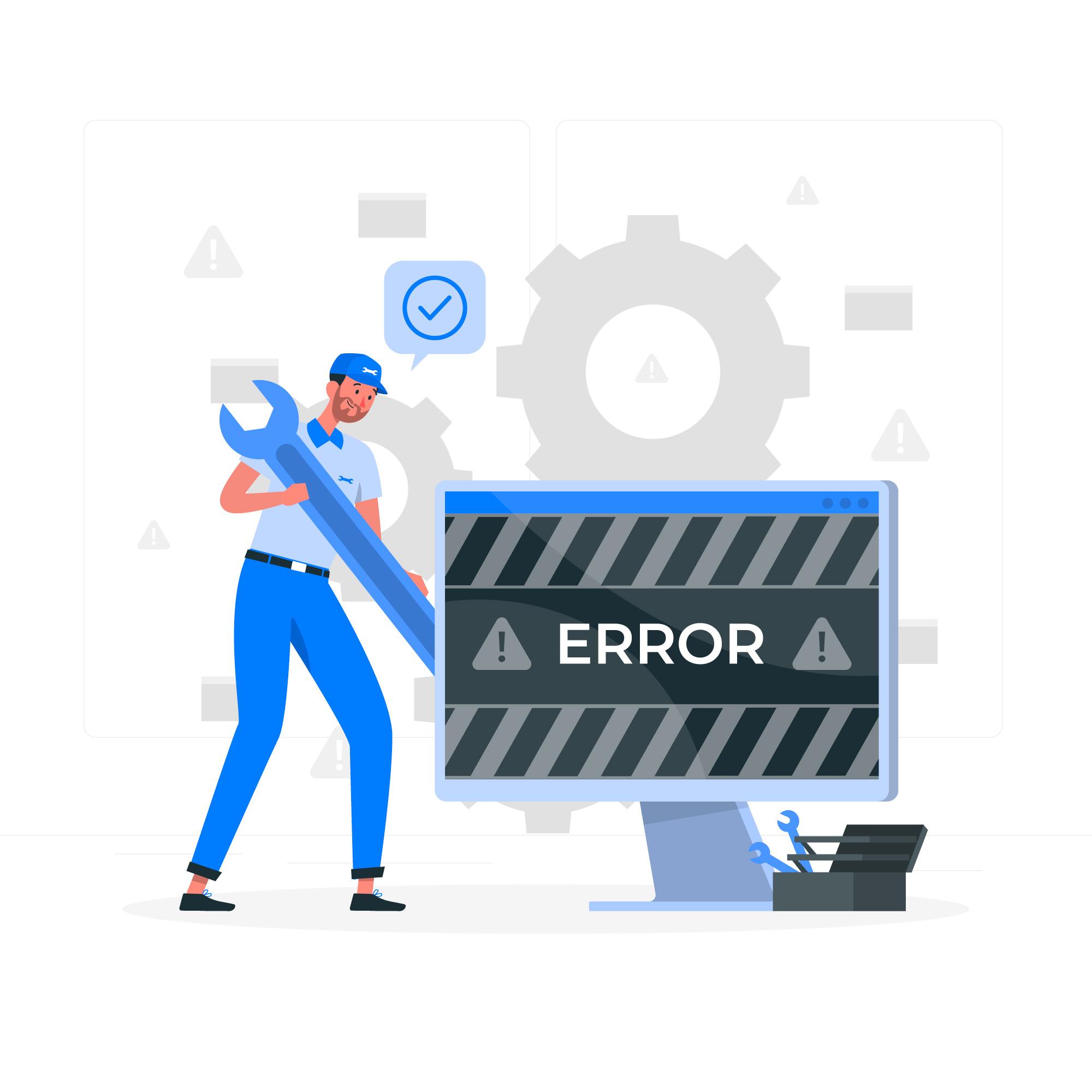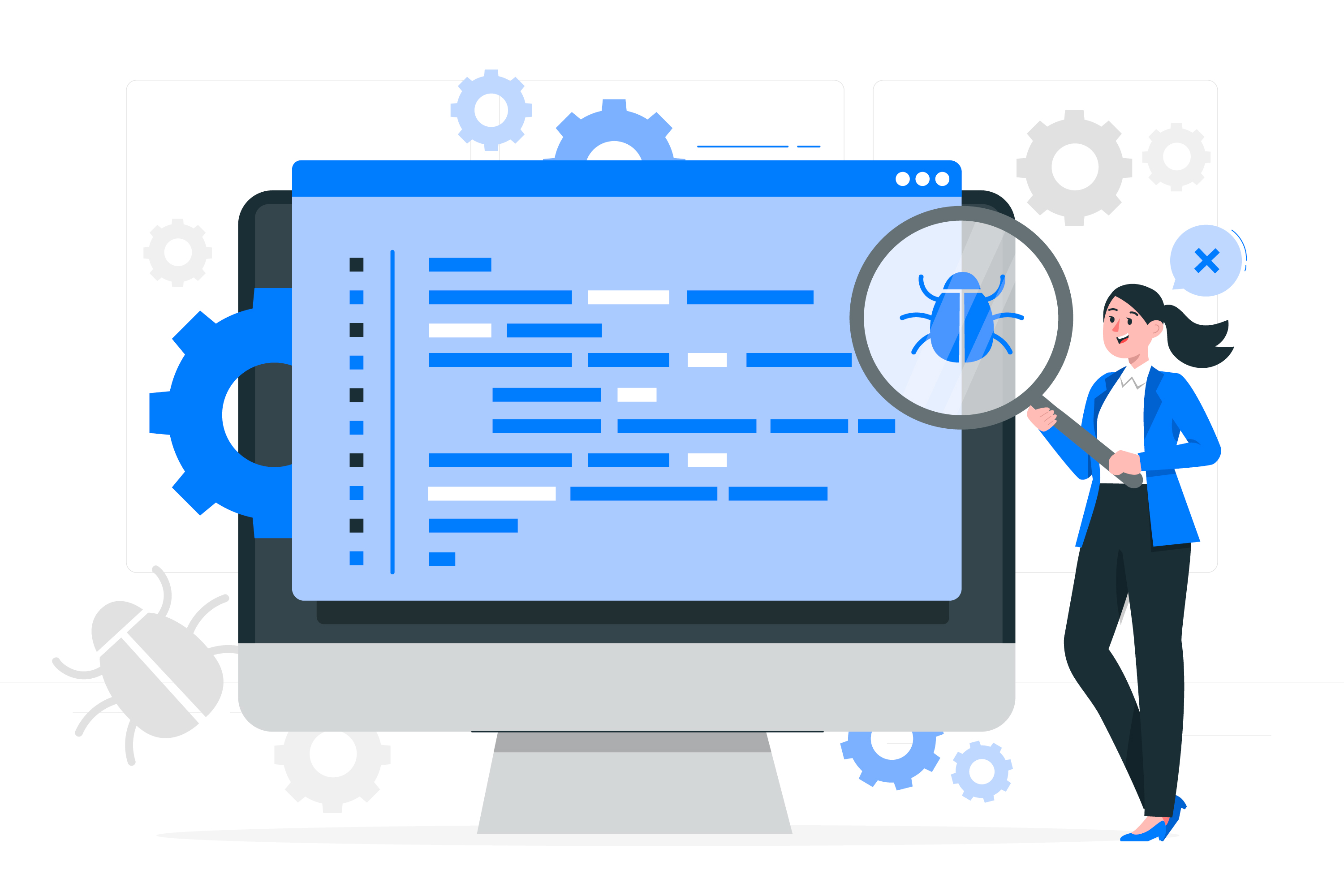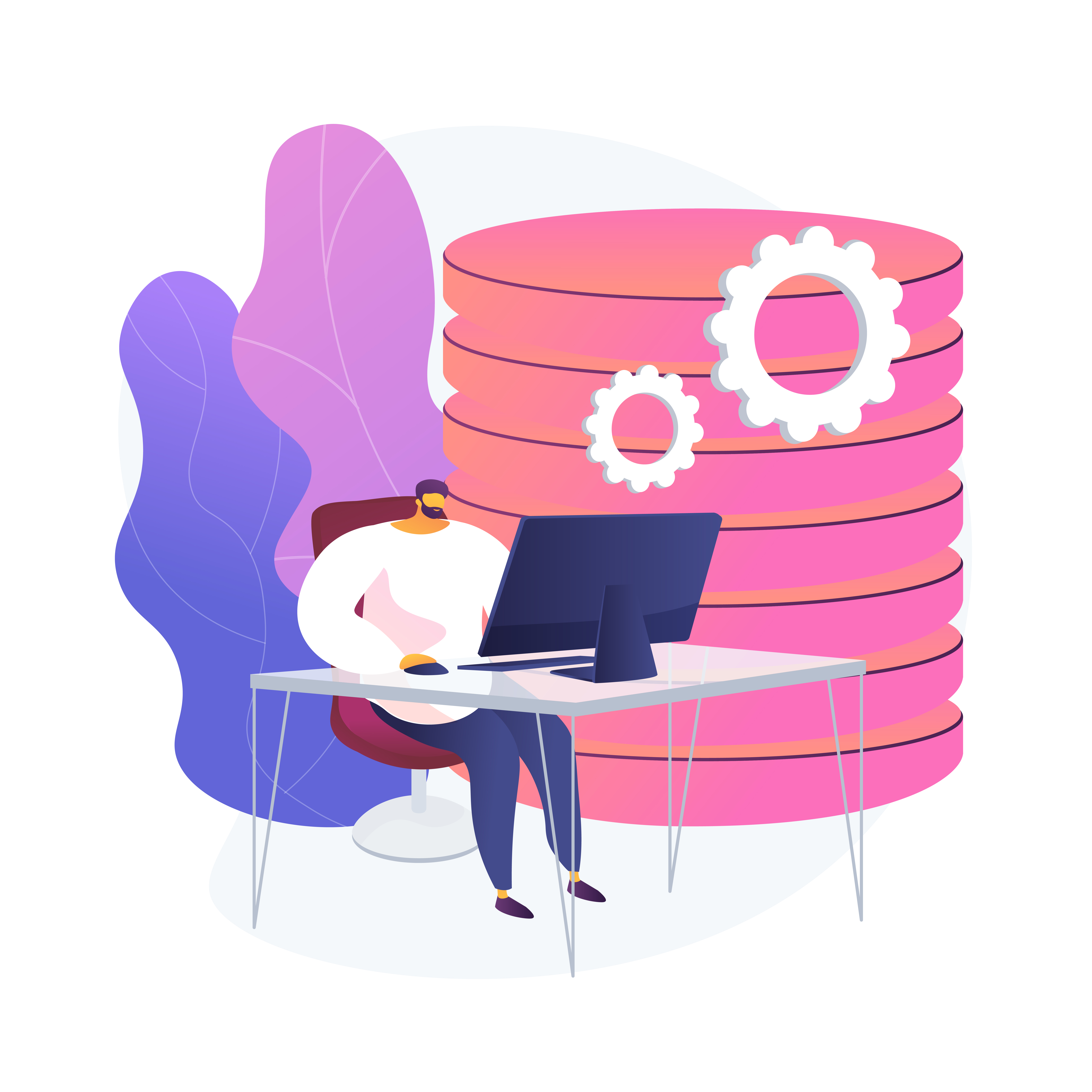Comparing and Debugging ORA vs. PG Stored Procedures: A Generic Example
Stored procedures are an essential component of relational databases that help with logic encapsulation, performance improvement, and process automation. Both Oracle (ORA) and PostgreSQL (PG) include stored procedure functionality, however they are very different from each other. The distinctions between PG and ORA stored procedures as well as debugging techniques will be covered in this blog post. A simple general example will be provided to demonstrate these distinctions.
1. Stored Procedures in Oracle vs. PostgreSQL: Key Differences#
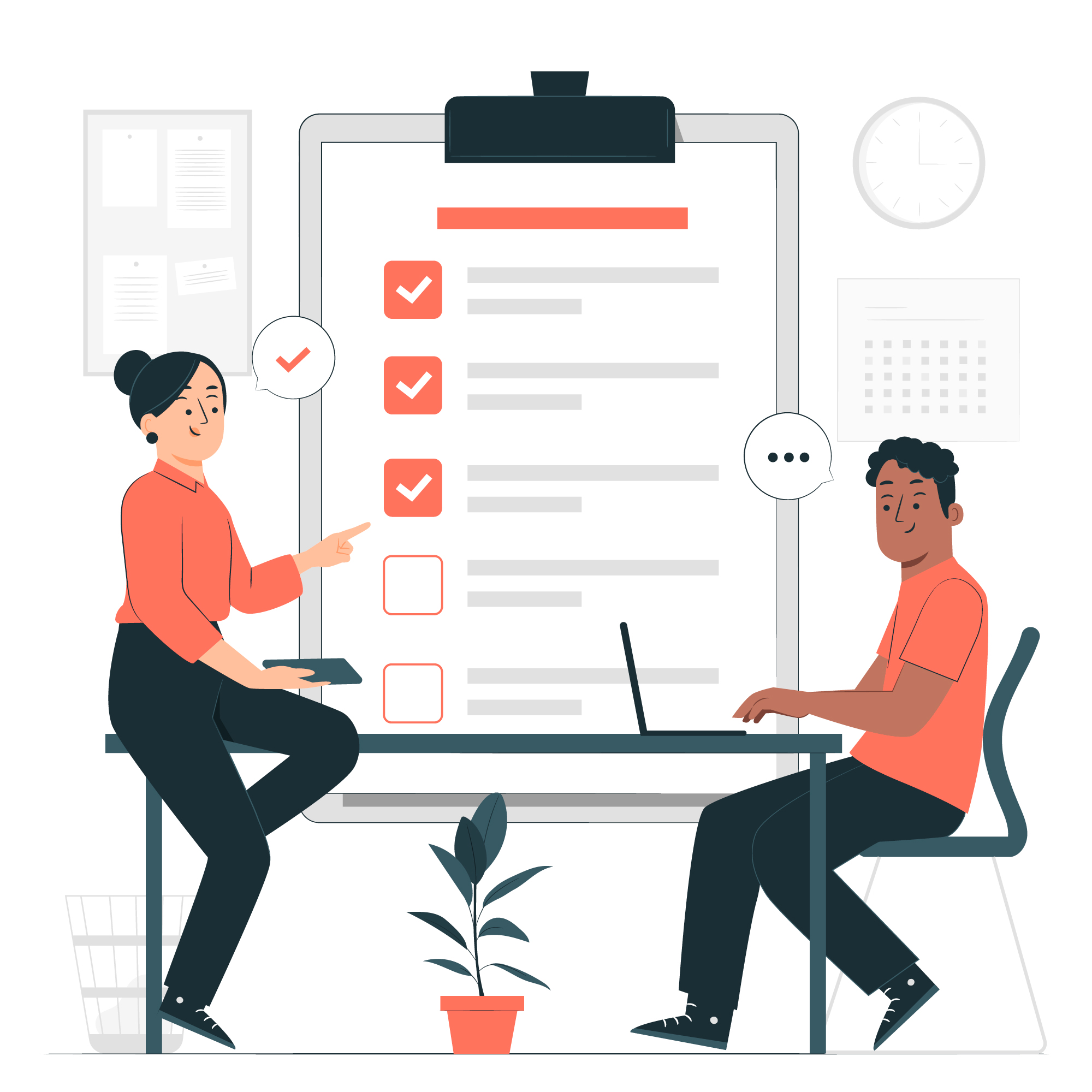
Despite being compatible with both ORA and PG, stored procedures differ significantly in terms of syntax, functionality, and debugging techniques. Let's look at the primary differences:
Syntax Differences#
Oracle (ORA):#
Oracle stored procedures are typically created using the CREATE PROCEDURE command and utilize PL/SQL, a procedural extension of SQL. They explicitly use IN, OUT, and IN OUT parameters and are wrapped in a BEGIN...END block.
PostgreSQL (PG):#
PostgreSQL uses PL/pgSQL for stored procedures and functions, which is similar to Oracles PL/SQL but differs in syntax and capabilities. In PG:
- Stored procedures are created using
CREATE PROCEDURE(introduced in version 11). - Functions are created using
CREATE FUNCTION. - Unlike Oracle, PG does not support
IN OUTparameters.
Example: A Generic Stored Procedure#
The following example determines whether a case belongs to a particular receiver type and sets an output flag appropriately.
Oracle (ORA) Example#
PostgreSQL (PG) Example#
Key Differences in Syntax#
- Procedure Declaration: Oracle explicitly defines
IN, OUT, IN OUTparameter modes, whereas PostgreSQL only usesINorOUT. - Exception Handling: Oracle uses
EXCEPTIONblocks withWHEN OTHERS THEN SQLERRMto capture errors, while PostgreSQL mainly relies onRAISE EXCEPTION. - Logic for No Data: Oracle explicitly checks for
NULL, while PostgreSQL uses theFOUNDcondition.
2. Debugging Stored Procedures in ORA vs. PG#
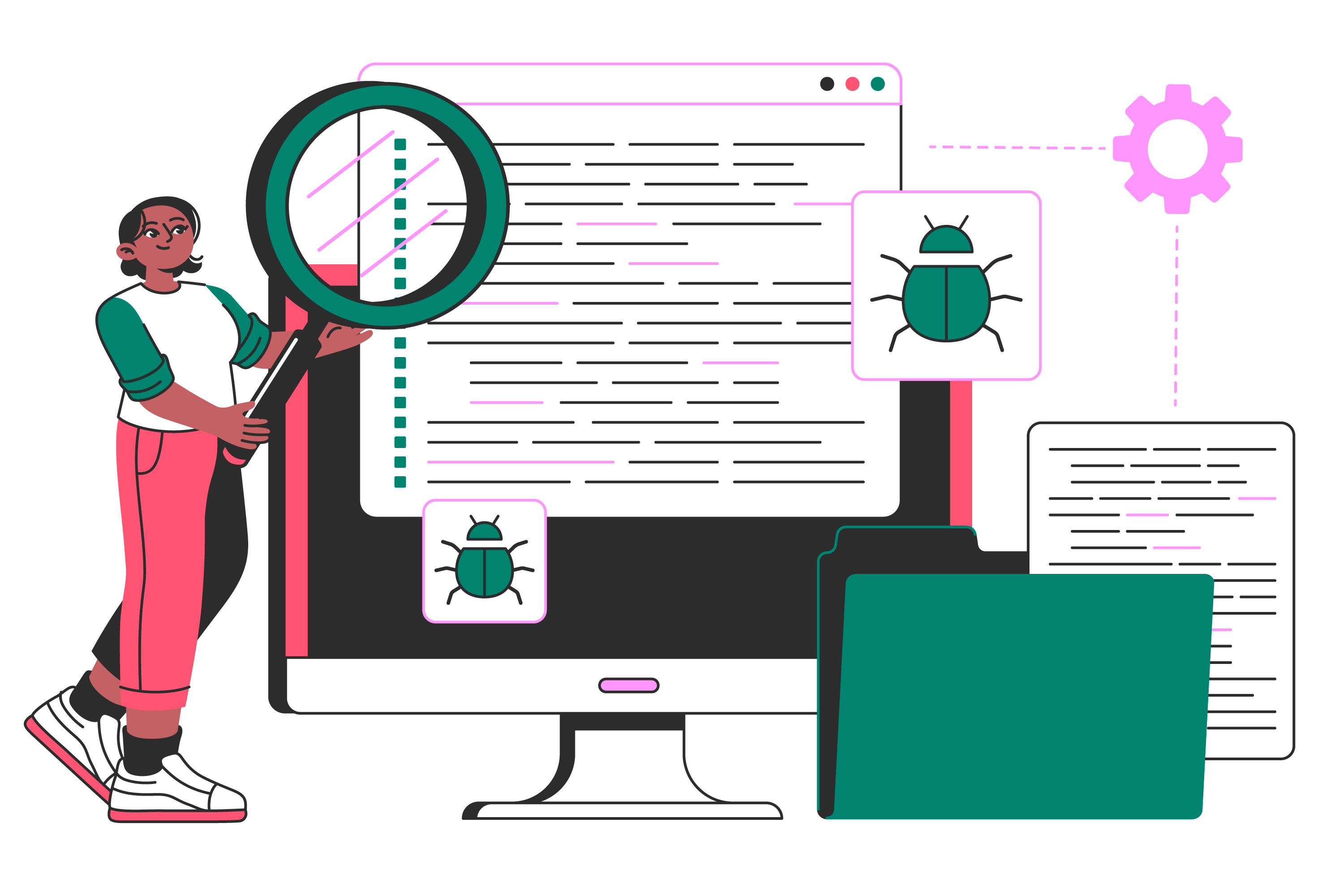
Oracle (ORA) Debugging#
- Use
DBMS_OUTPUT.PUT_LINEto output debugging messages. - Handle exceptions using
WHEN OTHERS THENand log errors to custom tables. - Use Oracle SQL Developer for interactive debugging.
Example: Debugging with DBMS_OUTPUT#
PostgreSQL (PG) Debugging#
- Use
RAISE NOTICEfor debugging output. - Handle exceptions using
RAISE EXCEPTIONand log errors to a dedicated table. - PostgreSQL lacks an integrated debugger like Oracle SQL Developer, so debugging relies on logging and manual testing.
Example: Debugging with RAISE NOTICE#
3. Conclusion#

Despite having strong stored procedure functionality, Oracle and PostgreSQL differ greatly in syntax, error management, and debugging techniques. Heres a quick recap:
- Syntax: Oracle explicitly defines
IN OUT,OUTmodes; PostgreSQL only usesINandOUT. - Exception Handling: Oracle uses
SQLERRM, while PostgreSQL relies onRAISE EXCEPTION. - Debugging: Oracle has more integrated tools like
DBMS_OUTPUT, whereas PostgreSQL depends onRAISE NOTICEand logging.
By understanding these differences and using effective debugging techniques, you can become a more productive developer when working with Oracle or PostgreSQL stored procedures.
For deploying and managing databases efficiently, check out Nife.io, a cutting-edge platform that simplifies database deployment and scaling.
learn more about Database deployment Guide.