Versity S3 Gateway: Seamless Cloud Storage Access for a Flexible Future
In today's data-driven world, efficient and secure data management is critical. Object storage services like Amazon S3 offer popular solutions, but limitations in flexibility and vendor lock-in often arise. Versity S3 Gateway provides a solution, offering a smoother, more adaptable cloud storage experience. This document explores its functionality, implementation, and benefits.
What is the Versity S3 Gateway?#

The Versity S3 Gateway is a tool that lets you access and interact with object storage using the familiar S3 API. This means you can use it just like AWS S3, but without being tied to AWS.
It acts as a bridge between your applications and different storage backends—whether on-premises or third-party cloud providers—offering a seamless, S3-compatible storage experience aws resource.
How Does It Work?#
The Versity S3 Gateway sits between your application and your storage system, making sure everything speaks the same S3 language. Here’s a quick breakdown:
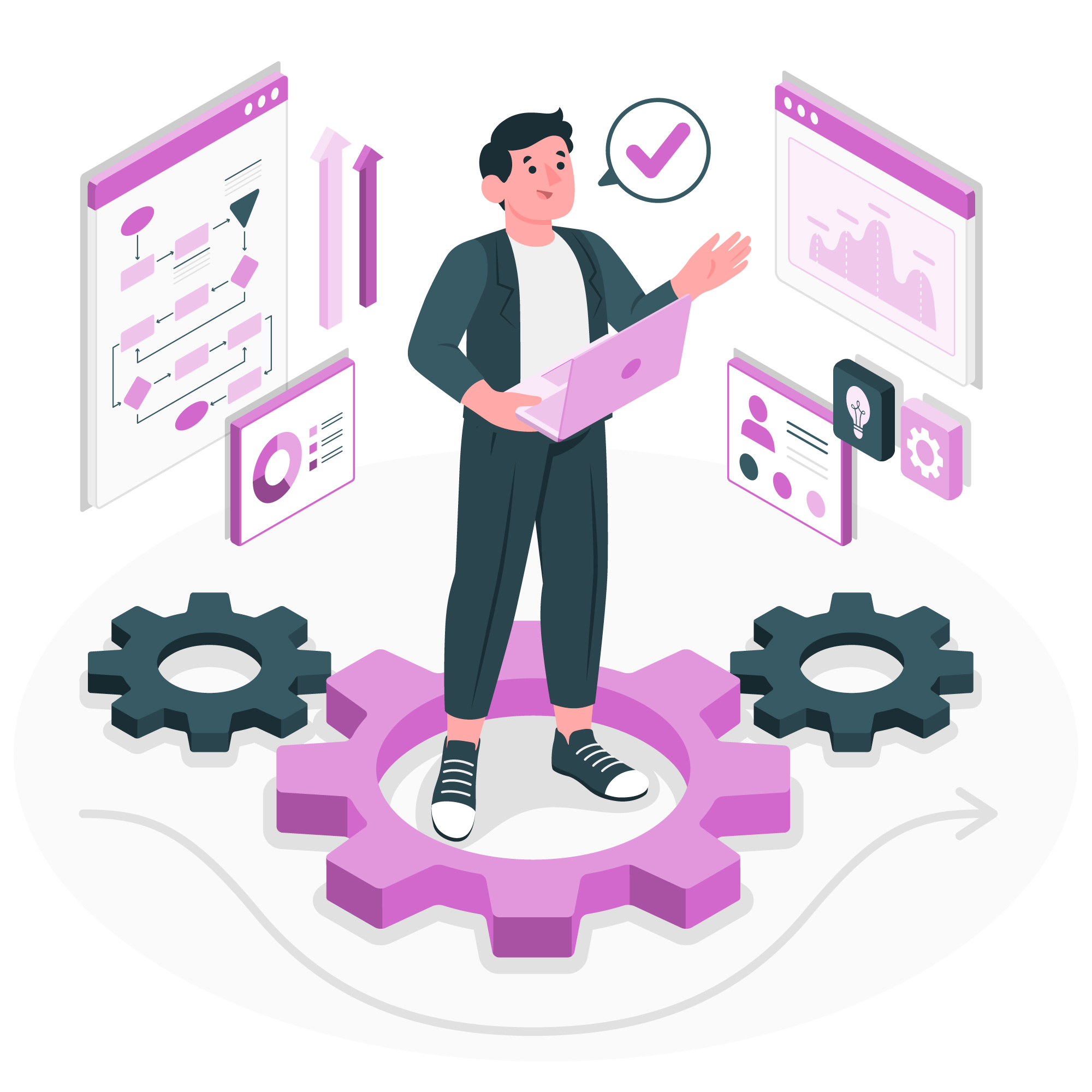
- Flexible Storage Backends: You can connect the gateway to various types of storage (e.g., local file systems, third-party cloud storage, or other S3-compatible systems).
- S3-Compatible Interface: The gateway lets you interact with storage using standard S3 APIs, meaning you can use tools like AWS CLI or AWS SDKs without modifications.
- Reliable & Scalable: It includes features for failover, backup, and caching, ensuring smooth and resilient data access.
The best part? It abstracts all the complex backend details, giving you a simple and unified storage interface Amazon S3 .
How to Use the Versity S3 Gateway#
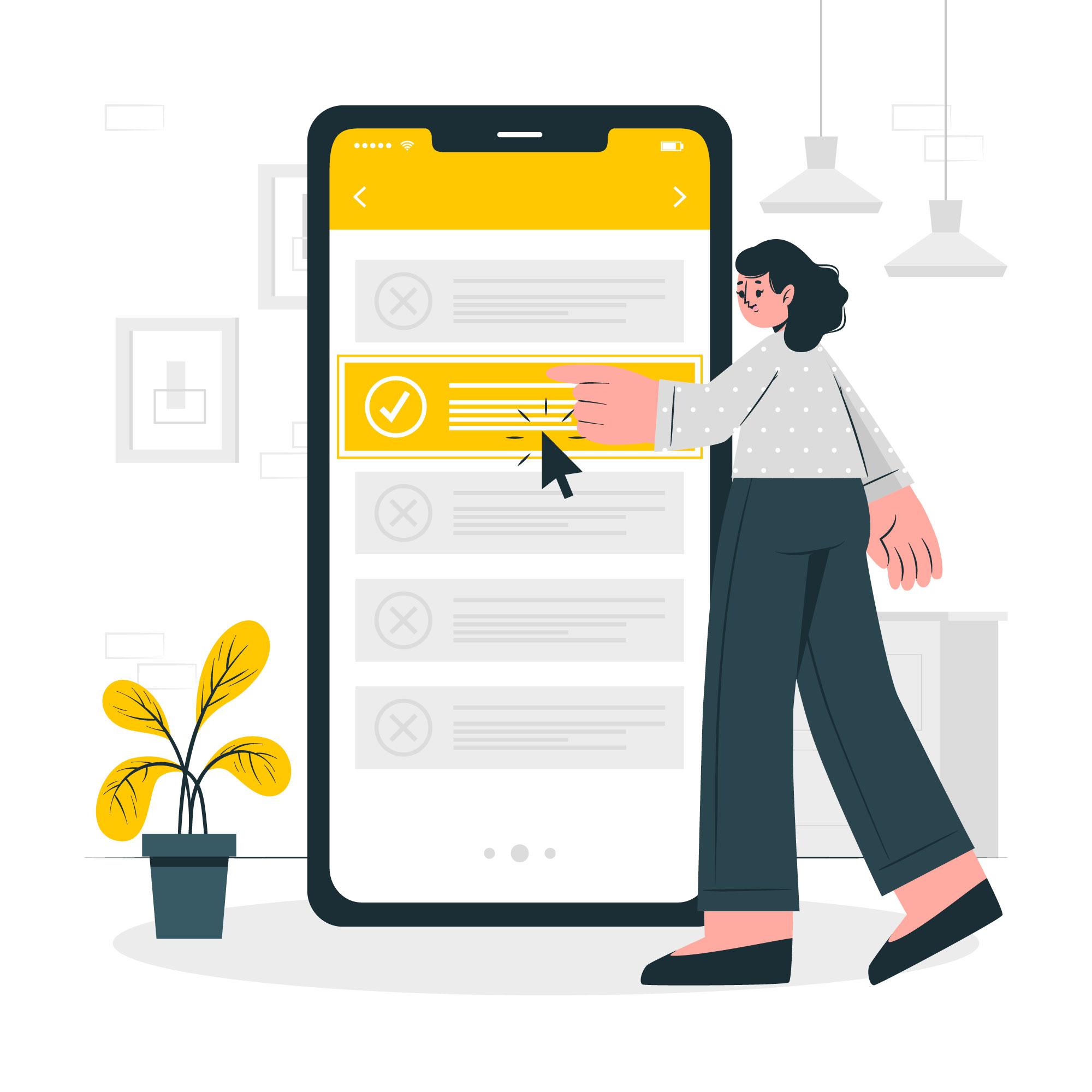
1. Setting Up the Gateway#
Install the Gateway:
- Download and install the Versity S3 Gateway on your server by following the official setup instructions.
Configure Storage Backends:
- Point the gateway to your desired storage backend (local, cloud, or hybrid).
Start Using the S3 API:
- Once set up, you can interact with the gateway like any other S3 service. Learn more from dev.to
2. Uploading and Downloading Files#
Uploading Files:
Downloading Files:
3. Managing Permissions#
Control access by setting up bucket policies or ACLs to restrict or allow user access as needed .
Why Choose the Versity S3 Gateway?#
This gateway is a great choice for organizations looking to:
- Avoid Vendor Lock-in: Move away from AWS, Google Cloud, or other proprietary services while still using S3 APIs.
- Use On-Premises Storage: Turn your local storage into an S3-compatible service.
- Control Costs: Store large amounts of data affordably using alternative storage backends. Learn more from veritis .
Common Use Cases#
Hybrid Cloud Storage#
Seamlessly connect on-prem and cloud storage while maintaining an S3-compatible interface.
Backup & Disaster Recovery#
Set up backups with an S3-compatible storage backend and replicate data across regions.
Cloud Migration#
Use the gateway to bridge your data to the cloud without modifying your application’s storage logic. Enhance your cloud migration strategy with Nife.io, which offers seamless cloud solutions and integrations.
Media Hosting#
Store and serve media files without depending on AWS S3.
Development & Testing#
Simulate an S3 environment for testing without needing a cloud provider.
Conclusion#
The Versity S3 Gateway is a powerful tool for managing storage efficiently and affordably. Whether you're looking to break free from vendor lock-in, optimize storage costs, or enable hybrid cloud setups, this gateway makes it easy. By leveraging solutions like nife.io, organizations can further streamline their cloud migration efforts and optimize their storage infrastructure.
