Automating Deployment And Scaling In Cloud Environments Like AWS and GCP
Introduction#
Automating the deployment of an application in cloud environments like AWS (Amazon Web Services) and GCP (Google Cloud Platform) can provide a streamlined workflow and reduce errors._
Cloud services have transformed the way businesses work. On the one hand, cloud computing provides benefits like reduced cost, flexibility, and scalability. On the other hand, it introduces new challenges that can be addressed through automation._
Automating Deployment in AWS and GCP#
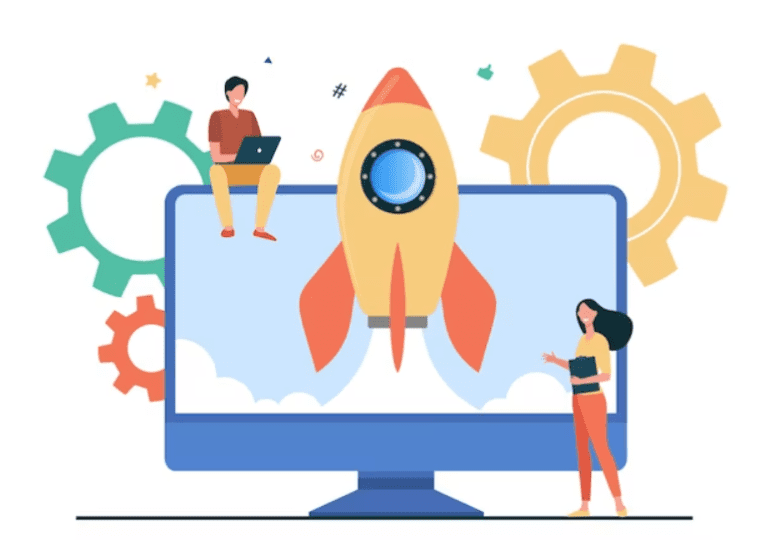
Deployment of applications and services in a cloud-based system can be complex and time-consuming. Automating deployment in cloud systems like AWS and GCP streamlines the workflow. In this section, we will discuss the benefits of automation, tools available in GCP and AWS, and strategies for automation.
Benefits of Automation in Deployment#
Automating deployment provides many benefits, including:
- Speed: Automation accelerates deployment processes, allowing timely incorporation of changes based on market requirements.
- Consistency: Ensures uniformity across different environments.
- Efficiency: Reduces manual effort, enabling organizations to scale deployment processes without additional labor.
Overview of GCP and AWS Deployment Services#
Google Cloud Platform (GCP) offers several services for automating deployment, including:
- Jenkins and Spinnaker for CI/CD pipelines.
- Google Kubernetes Engine (GKE), Google Cloud Build, Google Cloud Functions, and Google Cloud Deployment Manager for various deployment needs.
Amazon Web Services (AWS) provides several automation services, such as:
- AWS Elastic Beanstalk, AWS CodeDeploy, AWS CodePipeline, AWS CloudFormation, and AWS SAM.
- AWS SAM is used for serverless applications, while AWS CodePipeline facilitates continuous delivery.
Strategies for Automating Deployment#
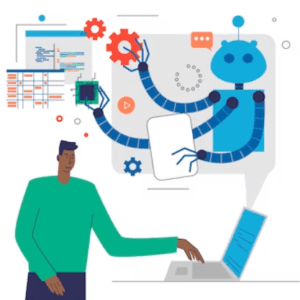
Effective strategies for automating deployment in cloud infrastructure include:
- Infrastructure as Code (IaC): Manage infrastructure through code, using tools like AWS CloudFormation and Terraform.
- Continuous Integration and Continuous Deployment (CI/CD): Regularly incorporate changes using tools such as Jenkins, Travis CI, and CircleCI.
Best Practices for Automating Deployment#
To ensure effective automation:
- Continuous Integration and Version Control: Build, test, and deploy code changes automatically.
- IaC Tools: Use tools like Terraform for consistent deployments.
- Automated Testing: Identify issues promptly to prevent critical failures.
- Security: Ensure that only authorized personnel can make code changes.
Scaling in AWS and GCP#
Scaling is crucial for maintaining application responsiveness and reliability. Both AWS and GCP offer tools to manage scaling. This section covers the benefits of scaling in the cloud, an overview of scaling services, and strategies for automating scaling.
Benefits of Scaling in Cloud Environments#
Scaling in cloud environments provides:
- Flexibility: Adjust resources according to traffic needs.
- Cost Efficiency: Scale up or down based on demand, reducing costs.
- Reliability: Ensure continuous application performance during varying loads.
Overview of AWS and GCP Scaling Services#
Both AWS and GCP offer tools for managing scaling:
- Auto Scaling: Adjust resource levels based on traffic, optimizing cost and performance.
- Load Balancing: Distribute traffic to prevent downtime and crashes.
Strategies for Automating Scaling#
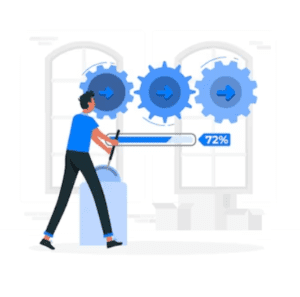
Key strategies include:
- Auto-Scaling Features: Utilize auto-scaling to respond to traffic changes.
- Load Balancing: Evenly distribute traffic to prevent server overload.
- Event-Based Scaling: Set auto-scaling rules for anticipated traffic spikes.
Best Practices for Automating Scaling#
Best practices for effective scaling automation:
- Regular Testing: Ensure smooth operation of scaling processes.
- IaC and CI/CD: Apply these practices for efficient and consistent scaling.
- Resource Monitoring: Track resources to identify and address issues proactively.
Comparing AWS and GCP Automation#
AWS and GCP offer various automation tools and services. The choice between them depends on:
- Implementation Approach: AWS tends to be more general, while GCP offers more customization.
- Service Differences: For example, AWS Elastic Beanstalk provides a managed CI/CD experience, while GCP's Kubernetes offers container orchestration.
Choosing Between AWS and GCP for Automation#
Both platforms offer robust automation services. The decision to choose AWS or GCP should consider factors such as cost-effectiveness, reliability, scalability, and organizational needs.
Conclusion#
Automating deployment and scaling in cloud environments like AWS and GCP is crucial for efficiency and cost savings. This article explores the benefits, strategies, and tools for automating these processes and provides a comparison between AWS and GCP to help you choose the best solution for your needs.
Watch the video for an easy understanding of the blog!