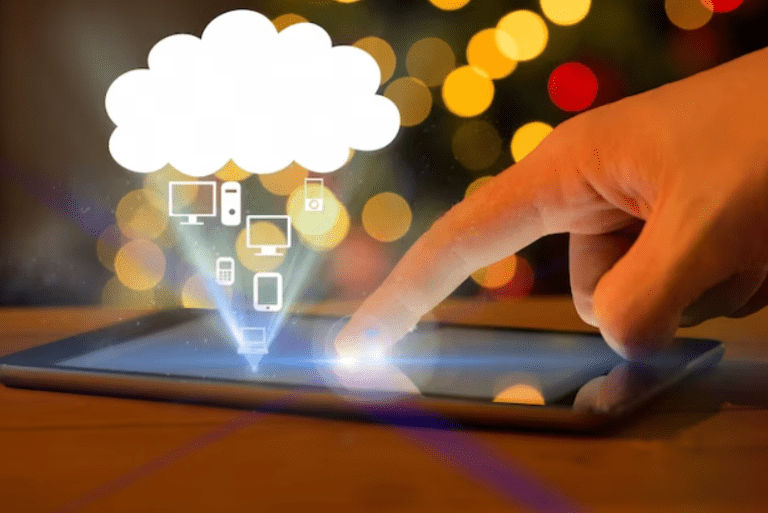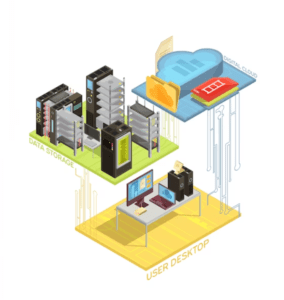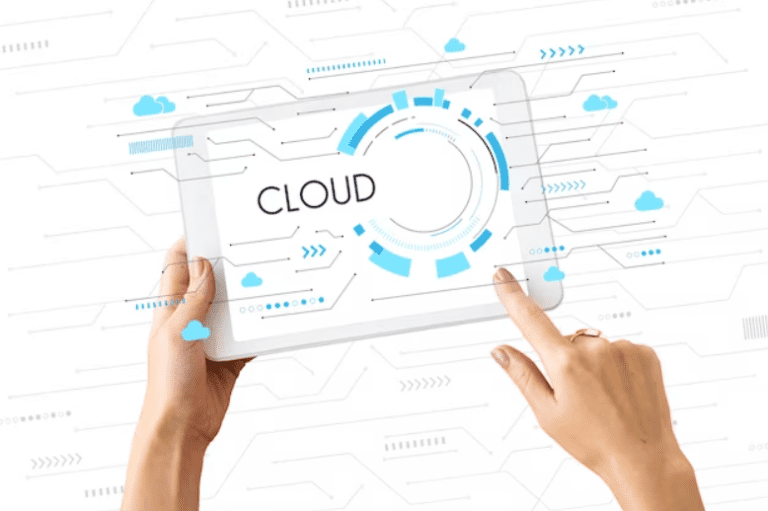How to Containerize Applications and Deploy on Kubernetes
Containerization is a revolutionary approach to application deployment. It allows developers to pack an application with all its dependencies in an isolated container. These containers are lightweight, portable, and self-contained. They act as a mini-universe and provide a consistent environment regardless of the underlying infrastructure. Containerization eliminates the infamous "it works only on my device"
Containerization ensures applications run consistently from the development laptop to the server. Containerization provides many benefits which include deployment simplicity, scalability, security, and efficiency. Kubernetes is a popular container orchestration platform developed by Google. It provides various tools for automating container deployments.
In this article, we will explore the world of containerization and how Kubernetes takes the concept to the next level. We will introduce Nife Labs, a leading cloud computing platform that offers automated containerization workflows, solving the challenges of deployment, scaling, and management. Read the full article for valuable insights.
Understanding Deployment on Kubernetes#
Kubernetes has its infrastructure to ensure everything runs seamlessly. At the core of Kubernetes exists a master node, which controls everything. The master node is responsible for orchestrating the activities of worker nodes and overseeing the entire cluster. Master nodes act as a conductor, they communicate, manage, deploy, and scale applications inside a container.
Worker nodes are the actual containers that host the applications. These nodes provide all the necessary resources to ensure that the application runs smoothly. These nodes communicate through a cluster network. The cluster network plays a crucial role in ensuring the distributed nature of the applications running on Kubernetes.
Some Key concepts in Kubernetes#
Before moving toward the steps of containerization and deployment on Kubernetes. It is important to get familiar with some key concepts of the Kubernetes ecosystem.
Pods: Smallest deployable unit in Kubernetes is called a pod. It represents a group of one or more containers that are tightly coupled and share the same resources, such as storage volumes and network namespace. Pods enable containers to work together and communicate effectively within the cluster.
Deployments: It defines the desired state of pods that should be running at a specific time. Deployment enables scaling and rollout of new features. It also ensures the application is in perfect condition all the time.
Services: Services provide a stable route for accessing pods. They provide an easy path for clients to access pode instead of complex pod IPs. They make applications available and scalable.
Replication Controllers: Replication controllers ensure the applications are available and fault tolerant. They created desired replicas of pods so they keep running in the cluster. They maintain the health of the pod and manage the life cycle of replicas.
Preparing Your Application for Containerization#
The first step in containerization is preparing your application for containerization. Preparation of containerization consists of three steps which include assessing application requirements and dependencies, Modularizing and decoupling application components, and Configuring the application for containerization.
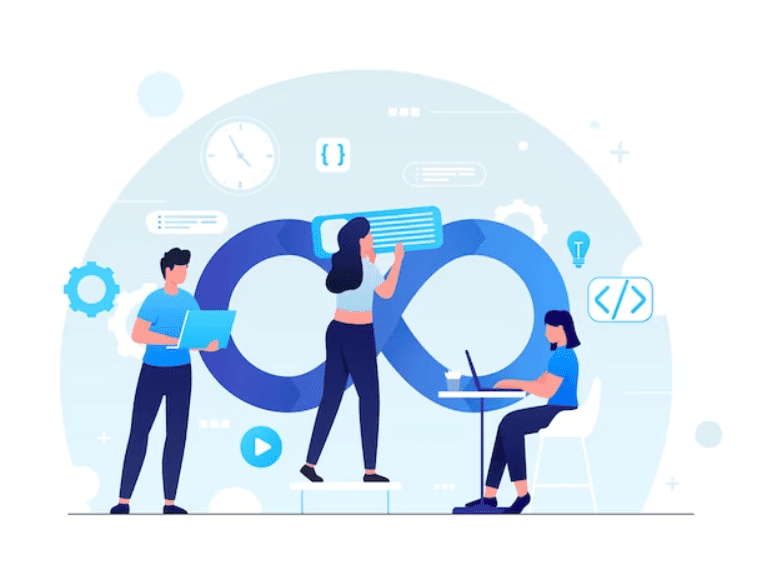
Assessing Application Requirements and Dependencies#
It is an important step to determine the necessary components to include in the container. Assess the dependencies of your application. Identify all hardware and software requirements. Make sure to identify all the external dependencies. It will help identify the necessary components to add to the container.
Modularizing and Decoupling Application Components#
Once you have identified all the dependencies of your application, now is the time to divide your application into smaller manageable microservices. Your application consists of several services working together. Breaking down allows for easier scalability, containerization, development, and deployment.
Configuring the Application#
Once you have broken down your application into microservices. It is now time to configure it for containerization.
Defining containerization boundaries: Identify all the components that will run in different containers and make sure each microservice works independently. Define clear boundaries of your container.
Packaging the application into container images: The container image contains all the necessary components to run your application. Create Dockerfiles or container build specifications that specify the steps to build the container images. Include the required dependencies, libraries, and configurations within these images.
Setting Up a Kubernetes Cluster#
The next phase is setting up Kubernetes clusters. It requires careful planning and coordination. Below are the steps for setting up Kubernetes clusters.
Choosing a Kubernetes deployment model#
Kubernetes offer different deployment models based on the unique needs of businesses. It offers On-premise, cloud, and hybrid deployment models.
On-Premise Deployment: On-premise, Kubernetes cluster can be installed on your physical device. It provides complete security and control over resources.
Cloud Deployment: Cloud platforms provide Kubernetes services. Some examples of these services are Amazon Elastic Kubernetes Service (EKS), Google Kubernetes Engine (GKE), and Microsoft Azure Kubernetes Service (AKS). They simplify cluster management and provide efficiency, high availability, and automated updates.
Hybrid deployment: Kubernetes also offers a hybrid deployment environment where the Kubernetes cluster spans different environments and ensures a consistent experience across all devices.
Installing and configuring the Kubernetes cluster#
Here are the steps involved in installing and configuring the Kubernetes cluster.
- Setting Up Master Node: As we discussed earlier master nodes control the entire cluster. Install Kubernetes control panel components to manage and orchestrate the cluster.
- Adding Worker Nodes: Adding working nodes to your cluster is important because they contain applications and their dependencies. Ensure worker nodes are connected to master nodes.
- Configuring networking and storage: Kubernetes relies on communication for effective containerization. Configure the network and set up storage that ensures high availability and accessibility.
Deploying Containerized Applications on Kubernetes#
In this phase, you will deploy your containerized applications on Kubernetes. We will explore each step of application deployment.
Defining Kubernetes Manifests#
It is important to define manifest and deployment specifications before the deployment of an application on Kubernetes. Kubernetes manifest is a file that contains all the resources needed for the proper functionality of your application. Whereas deployment ensures all the necessary pods are running at a point in time.
Deploying Applications#
Once you have all the resources that are needed for containerization. It is time to deploy the application. Let's explore the key deployment steps.
First of all, create pods to containerize the applications with their dependencies. Make sure all the resources are allocated. Now create deployments to manage the lifecycle of your applications. Lastly, create services to ensure effective communication of your application.
Once your application is deployed and the demand for your application increases. It is time to adjust the replica count in the deployment specification. Also, implement rollout and rollback features. Rolling out updates with new features and bug fixes allows you to keep your application up to date while maintaining the availability of your application. While rollback allows you to safely switch to the previous version of your application in case of instability.
Managing and Monitoring Containerized Applications#
Managing and monitoring your application is an important part of containerization. It is crucial for their stability, performance, and overall success. In this section, we will explore important aspects of managing and monitoring your containerized application.
Monitoring Performance and Resource Utilization#
Monitoring performance and resource utilization gives important information about your application. Kubernetes have built-in metric collections which can be visualized using tools like Prometheus and Grafana. Monitoring CPU usage, memory consumption, and network traffic gives valuable insights into the application.
Implementing Logging and Debugging#
Implementing a central logging system offers transparency in the application and provides valuable information regarding problems. Tools like Fluentd or Elasticsearch can be used for collecting logging data. Moreover, Kubernetes offers many tools that use logging data for debugging.
Automating Containerization with DevOps as a Service#

DevOps as a Service (DaaS) is a revolutionary approach to containerizing applications. DaaS is a combination of DevOps practices, containerization, and cloud technologies. When it comes to managing and orchestrating your containerized applications, Kubernetes steps in as the ideal platform for implementing DevOps as a Service.
Leveraging Kubernetes as a platform for DevOps as a Service#
Kubernetes with its amazing container orchestration capabilities provides the foundation for DevOps as a Service. It enables developers to automate various stages of building, testing, and deploying applications. Kubernetes offer built-in features that suppers continuous integration and continuous deployment. It can also be integrated with popular CI/CD tools like Jenkins, GitLab, and CircleCI.
Benefits and Challenges of DaaS with Kubernetes#
DevOps as a Service (DaaS) offers several benefits for Kubernetes deployment. Here are some of them.
Streamlined Workflow: One of the important benefits of DaaS is streamlined workflow. It offers reusable components and integration with CI/CD tools and services, making it easier to deploy and manage containerized applications.
Fault tolerance and high availability: Kubernetes offers robust features for application resilience. With features like self-healing and automated pod restarts, Kubernetes ensures that your applications remain highly available even in the face of failures.
Scalability and Automation: Scalability and automation are other benefits of DaaS. These platforms leverage cloud infrastructure which makes it easier for them to scale up or down whenever required. Moreover, you can automate routine tasks in containerization. They help you focus on development and deployment.
Here are some challenges of DevOps as a Service with Kubernetes.
Learning curve: Adopting Kubernetes and implementing DevOps as a Service requires some initial learning and investment in understanding its concepts and tooling. However, with the vast amount of documentation, tutorials, and community support available, developers can quickly get up to speed.
Complexity: Kubernetes is a powerful platform, but its complexity can be overwhelming at times. Configuring and managing Kubernetes clusters, networking, and security can be challenging, especially for smaller teams or organizations with limited resources.
Introducing Nife Labs for Containerization:#
Nife understands the need for simplicity and efficiency in containerization processes. With Nife's powerful features, you can easily automate the entire containerization journey. Say goodbye to the tedious manual work of configuring and deploying containers. With Nife, you can effortlessly transform your source code into containers with just a few clicks.
Auto-dockerize:
Nife simplifies the process of containerizing your applications. You no longer have to worry about creating Dockerfiles or dealing with complex Docker commands. Just drag and drop your source code into Nife's intuitive interface, and it will automatically generate the Docker image for you. Nife takes care of the heavy lifting, allowing you to focus on what matters most—building and deploying your applications.
Seamlessly Convert Monoliths to Microservices:
Nife understands the importance of embracing microservices architecture. If you have a monolithic application, Nife provides the tools and guidance to break it down into microservices. With its expertise, Nife can assist you in modularizing and decoupling your application components, enabling you to reap the benefits of scalability and flexibility that come with microservices.
Integration with Popular CI/CD Tools for Smooth Deployments:
Nife integrates seamlessly with popular CI/CD tools like Jenkins, Bitbucket, Travis CI, and GIT actions, streamlining your deployment process. By incorporating Nife into your CI/CD pipelines, you can automate the containerization and deployment of your applications, ensuring smooth and efficient releases.
Benefits of Using Nife for Containerization#
Faster Deployment and Effective Scaling: With Nife's automation capabilities, you can significantly reduce the time and effort required for containerization and deployment. Nife enables faster time-to-market, allowing you to stay ahead in the competitive software development landscape. Additionally, Nife seamlessly integrates with Kubernetes, enabling efficient scaling of your containerized applications to handle varying workloads.
Simplified Management and Ease of Use: Nife simplifies the management of your containerized applications with its user-friendly interface and intuitive dashboard. You can easily monitor and manage your deployments, view performance metrics, and ensure the health of your applications—all from a single centralized platform.
Visit Nife Company's website now to revolutionize your containerization process and experience the benefits of automated workflows.
Conclusion#
In conclusion, Kubernetes offers a transformative approach to development and deployment. By understanding the application, selecting the right strategy, and leveraging Kubernetes manifest, we achieve scalability, portability, and efficient management.
Nife Company's automated containerization workflows further simplify the process, enabling faster deployment, efficient scaling, and seamless migration. Embrace the power of containerization, Kubernetes, and Nife to unlock the full potential of your applications in today's dynamic technological landscape.