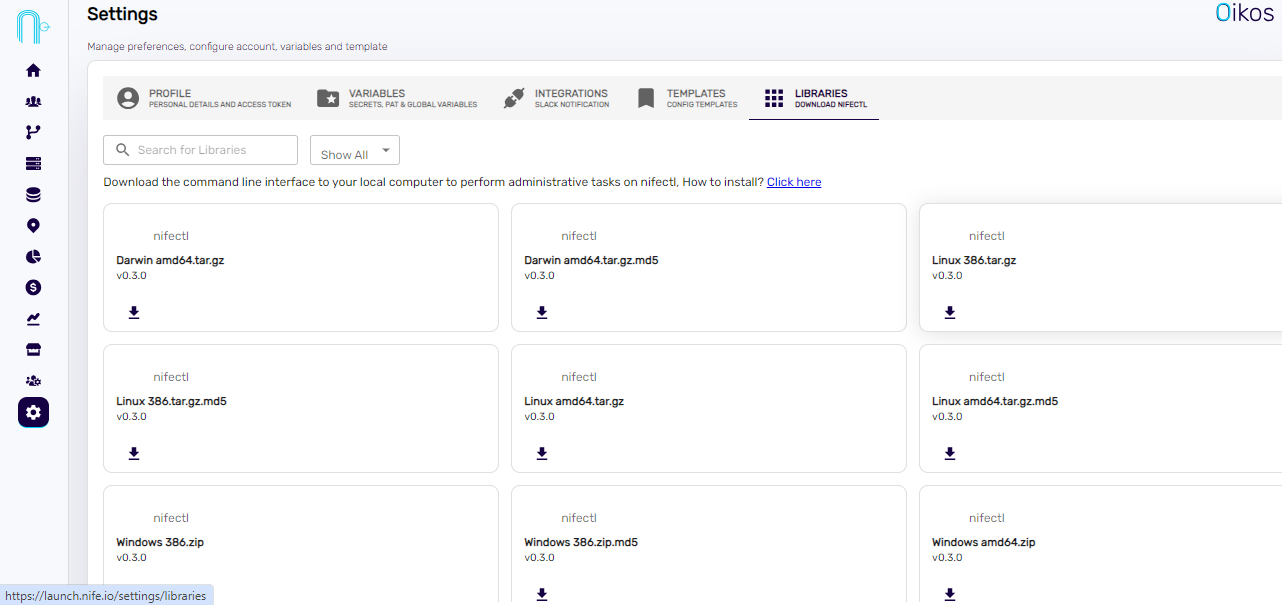Nife CLI Installation Quickstart
Installing Nife CLI to deploy serverless applications from the terminal
You can install it using the installers below, or download a release binary from the GitHub releases page.
macOSLinuxWindowsGitHubLinux and Mac #
Launch the terminal
Run the command
This creates a .nife folder and adds to the PATH variable
Windows#
- Launch the command prompt
- Run the command
Github #
If you want to install it directly from Github, download from Nifetency
Homebrew#
If you use linux or Mac OS, you can install using brew
Set up the brew tap
Install the CLI directly from brew
You can mange all upgrades to the cli from the Homebrew Tap.
Nife UI#
You can download nifectl directly from our UI here.