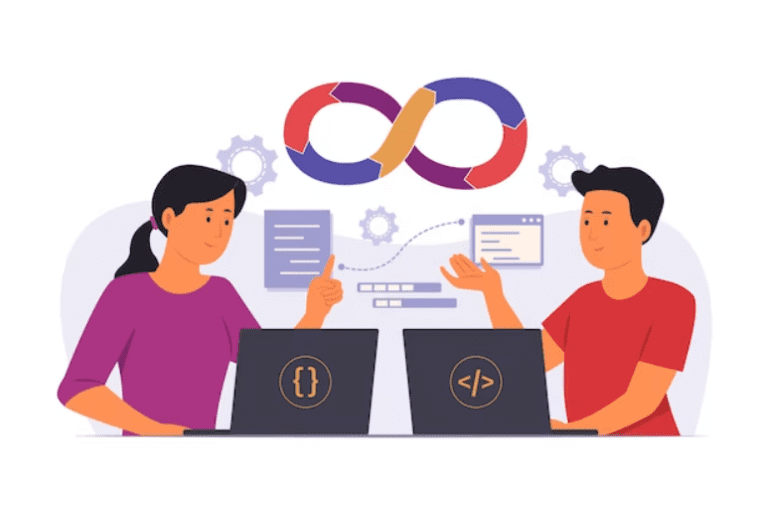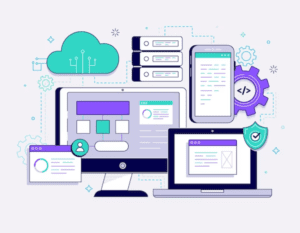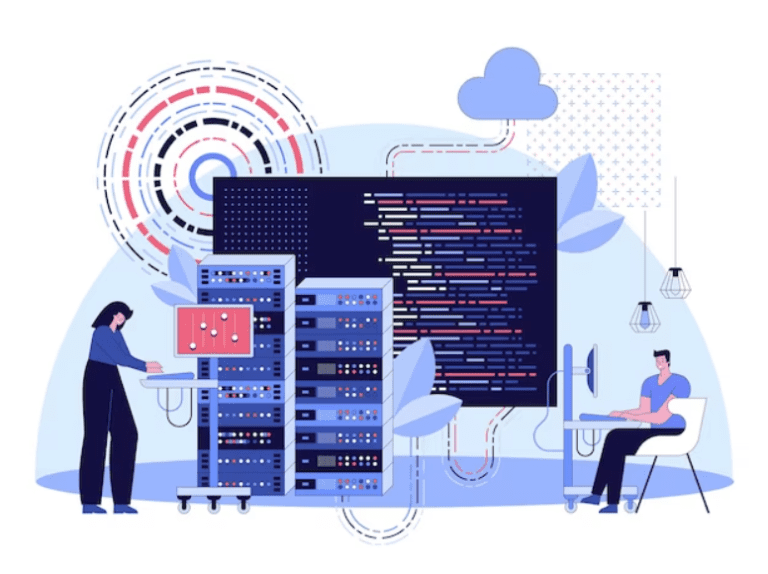Collaboration & Communication Techniques for DevOps Teams | Agile Methodologies and Culture
DevOps teams are responsible for incorporating changes and delivering in a fast-paced and constantly evolving environment. DevOps teams need to maintain constant communications with all the different departments of an organization for high-quality streamlined workflow and efficiency.
Probably wondering, How can we ensure effective communication in a DevOps environment? In this article, we will discuss effective techniques for collaboration and communication in a DevOps environment. From Agile methodologies to cross-functional teams.
We will also discuss best practices that will help your DevOps team deliver high-quality work efficiently. Read the full article for complete insights.
Agile Methodologies for DevOps Teams#
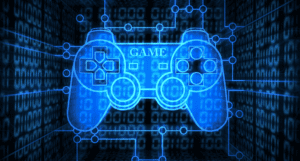
Agile methodologies are a popular and well-suited approach for DevOps teams to increase collaboration and communication. Agile methodologies provide organizations with reliability, increased efficiency, and high-quality work delivery. Popular Agile methodologies for DevOps teams include Scrum and Kanban.
Scrum provides DevOps teams with an agile framework to manage complex projects where constant development and daily meetings are required. Kanban is a visual framework for managing workflow and continuous delivery. Both of these Agile frameworks increase collaboration and communication in the DevOps team for efficiency and effectiveness.
Here are some examples of how Agile methodologies help DevOps teams improve collaboration and communication:
- Daily standup meetings increase collaboration and information sharing across teams.
- Agile tools provide transparency of the progress of different teams.
- Workflow information helps detect and troubleshoot problems in time to increase efficiency.
Communication Techniques for DevOps Teams#
Communication is important in DevOps. The core idea of DevOps is effective communication between development and operation teams to achieve the goals of an organization efficiently and effectively. To achieve goals and increase efficiency, DevOps teams need to use effective communication techniques.
Effective Communication Channels for DevOps:#
There are many effective communication channels for the DevOps team to communicate and work closely. Here are some of the popular and effective communication tools DevOps teams use:
- Chat applications like WhatsApp, Messenger, Line, etc., for quick communication.
- Email services like Gmail, Outlook, Yahoo, etc., for formal communication.
- Video conferencing services like Zoom, Microsoft Teams, Skype, etc., for in-depth discussion about projects.
The choice of the platform depends upon team needs, workflow, and preferences.
Best Practices for Remote and Distributed Teams#
After a worldwide lockdown in recent years, there has been a rise in remote workers. People prefer to work remotely from different regions and time zones. These remote teams need to be on the same page for continuous and efficient workflow.
Establishing clear communication protocols is important for remote teams. This includes setting up effective video conferences, finding a common time considering the time zones of different groups, and refining communication methods to avoid miscommunication. All these practices bring teams closer and make them efficient.
Collaboration Techniques for DevOps Teams#
Effective collaboration is essential for DevOps teams and is one of the main reasons DevOps is in existence. Here are some techniques for DevOps teams that will increase collaboration:
Establishing Cross-Functional Teams:#
Cross-functional teams are important for collaboration. Cross-functional means making a team of people across departments. This team includes people from development, operation, maintenance, and other departments. The main purpose of cross-functional teams is to break silos and create a collaborative environment across departments.
Cross-functional teams increase efficiency. It becomes easier to share information, identify and solve problems, and work efficiently to achieve goals.
Pair Programming#
Two programmers working on the same project are called pair programming. This technique increases collaboration. By pair programming, the process becomes much more efficient and the chances of an error reduce by a large number. It also allows developers to learn from each other.
Automation and DevOps Tooling#
Automating small processes and DevOps tooling can also increase collaboration between teams. Automating tasks will help teams focus on important projects while DevOps tooling will provide common ground for teams to work on, hence making it easier for them to collaborate.
Shared Metrics and KPIs#
KPIs (Key Performance Indicators) and metrics should be shared with teams to increase collaboration. It helps teams identify their weaknesses so they can work on improvements. Moreover, it also ensures that everybody is being monitored and will be held accountable for their work.
Culture in DevOps Teams#
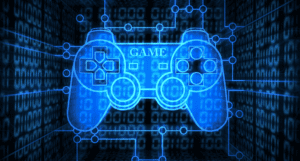
Creating a DevOps culture that values collaboration and communication is very important for success. That is why in this section we will discuss the importance of collaboration and communication culture in DevOps and how to create it. We will also discuss the DevOps cultures of some big organizations.
Importance of Culture:#
Culture plays an important role in DevOps. When an organization adopts DevOps, they embrace a new way of work that requires communication and collaboration. The purpose of DevOps culture is to break down silos and bring together different teams to provide agility, speed, quality, and scalability.
Creating a DevOps Culture that Values Collaboration and Communication#
Creating a DevOps culture that values collaboration and communication is a team effort. It requires everyone to take part. Here are some practices for creating such a culture:
- Team members should be encouraged to experiment with new ways and learn from failure.
- Teams should not be blamed; rather, they should be encouraged to learn from their mistakes.
- Achievement of DevOps teams like incorporating, adding new features, solving a problem, etc., should be acknowledged and celebrated.
All of these practices help create a DevOps culture that values collaboration and communication.
Examples of DevOps Culture:#
Many organizations have successfully incorporated DevOps culture. Here are some of the organizations that have gained success by implementing a DevOps culture.
Netflix is one of the biggest streaming services that has incorporated DevOps into its culture. Its culture embraces automation, experimentation, and CI/CD. So far this change has only increased collaboration and communication.
Amazon is the biggest e-commerce store in the world. It also embraces DevOps culture. Its team constantly works on providing customer value and improved features. For example, Kindle, Amazon on-prem store, Amazon Prime, Amazon tablets, etc. No matter the outcome of the change, they always try to introduce something new.
Etsy is an online marketplace that values collaboration and communication culture. Its teams work efficiently to deliver new features.
Conclusion#
Collaboration and communication are crucial aspects of DevOps. Collaboration between different teams of an organization creates efficiency and fosters a friendly environment. In this article, we have discussed the techniques for increasing collaboration and communication between DevOps teams, which include agile methodologies and best practices. The importance of culture for collaboration in DevOps has also been discussed.