Amazing DevOps hacks to try right now | Nife
Amazing DevOps hacks to try right now!#
The tools, techniques, and culture connected with DevOps have significantly grown over the years, allowing this unique niche of professionals to be directed and supported by the correct attitude and technology.
Here are some DevOps hacks that might assist you in ensuring a good start.
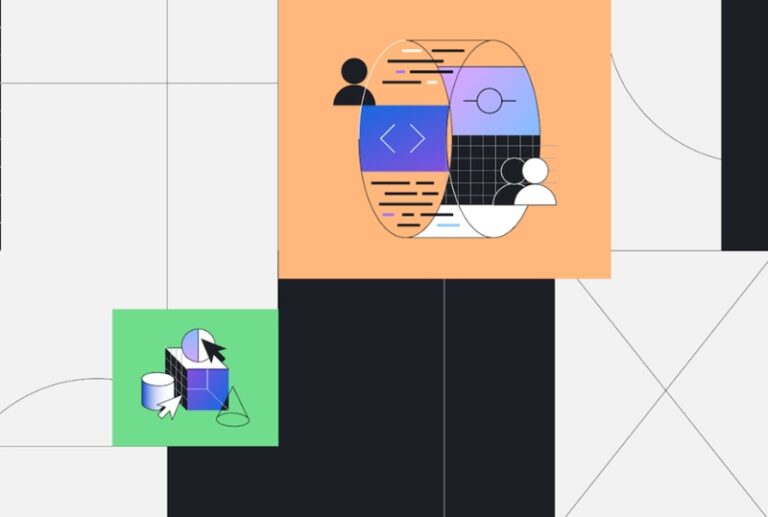
#1 YAML may make frontend development easier.#
YAML (Yet Another Markup Language) has become the de facto language for declarative-based automation. We widely use it in DevOps and development work for various frontend setups, automation, and more.
Learning YAML (or improving your YAML abilities) makes it simpler to store configurations for your apps, such as settings, in a simple-to-write and read language. As a result, you're likely to encounter YAML files in places ranging from business development workflows to open-source projects, and yes, you'll find plenty of YAML files on GitHub.
Whether you can use YAML directly for your day-to-day Dev processes or use various YAML tools, there are some significant advantages to getting started with this language—or honing your YAML abilities.
#2 Several DevOps tools to keep you going quickly#
DevOps tools are a technology that makes it simpler to build, test, host, and deploy software while also alleviating concerns about unexpected failures.
Here are three "DevOps tools" that can help you speed up your workflows and focus on creating outstanding products.
1. Git#
Git is a developer favorite and a popular DevOps tool. Git simplifies version management and provides a simple approach for teams to interact, experiment with multiple branches, and merge new features into the main software branch.
2. Cloud-hosted integrated development environments (IDE)#
Cloud IDEs have hosted developer environments that allow you to write, execute, and debug code and twirl up new, pre-configured settings. Cloud IDEs make it extremely simple to create new, pre-configured development environments. You also don't have to worry about how powerful the machine you're writing on is because they're housed in the cloud.
3. Containers#
If you don't want to utilize a cloud IDE, you may use dev containers locally or in the cloud. Containers have grown in prominence over the last decade due to their utility in microservices designs, continuous integration and delivery, and cloud-native application development, among other things. Containers are lightweight and practical by design, making it simple to create, test, stage, and deploy any software.
#3 Automated testing and continuous integration (CI)#
Most teams include basic unit testing in their CI process, but do not include testing for security vulnerabilities, automated UI testing, integration testing, etc.
These are two things that can help you improve your workflows: (A) ensuring that your code is compatible with the main branch; (B) detecting security vulnerabilities and other issues so that your DevOps team's burden is reduced.
1. Running automated tests with GitHub Actions#
When automating tests using GitHub Actions, you have two options: create your action or use pre-built actions from the GitHub Marketplace.
2. Creating CI pipelines with GitHub Actions#
We know the technique of automatically merging code from various persons for a specific project as continuous integration (CI). A solid CI technique allows you to work quicker, ensure that your code compiles correctly, integrate code changes more effectively, and ensure that your code works well with everyone else's.

#4 Server orchestration ideas for speed and flexibility.#
You're working with many environments while developing a cloud-native application. When you can ensure that your application and infrastructure work effectively together, you can rely less on an operations staff scrambling to get your software to operate on the current infrastructure at the last minute.
This is where server orchestration comes into play. Server orchestration, also known as infrastructure orchestration, is frequently the responsibility of IT and DevOps teams, and it entails configuring, maintaining, provisioning, and coordinating the systems and applications. Improved scalability is a significant benefit of infrastructure automation, and defined environments make it easier to pull down and recreate an environment when anything goes wrong.

#5 Repetitive tasks? Script them using Bash or PowerShell.#
Bash has strong roots in the Unix realm, but PowerShell has supplanted the command shell and older scripting languages in Windows systems for job automation and configuration management. Bash and PowerShell operate in distinct ways. Whereas PowerShell works with objects, Bash communicates as text. Even yet, what you pick is mostly a matter of personal choice.
Conclusion#
There is a significant distinction between an IT professional, a DevOps engineer, and a developer. Any developer who learns a few DevOps tactics will find it simpler to work independently and focus on what matters most: developing incredible software. That is something we can all seem to agree on.
Are you looking for an extended DevOps team to support your business?
Get in touch with us!